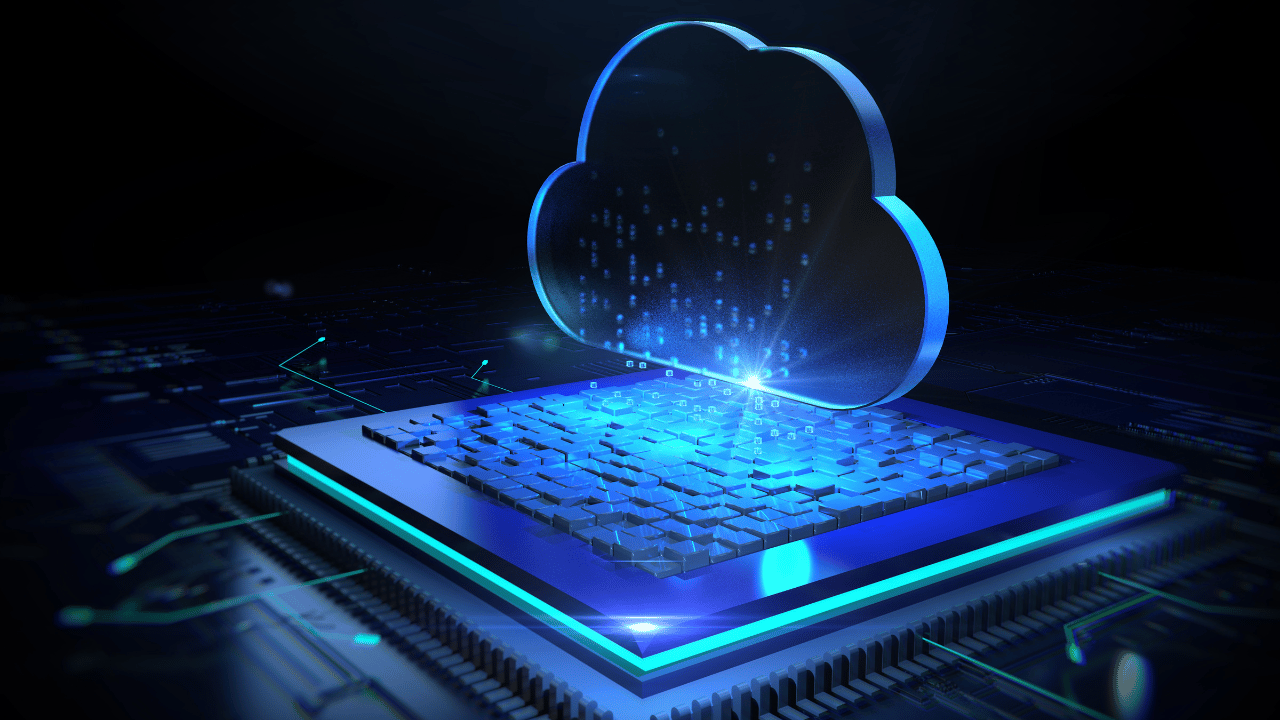An Overview of iCloud Storage Plans
What is iCloud?
iCloud is Apple’s cloud storage service that allows users to store data such as photos, videos, documents, contacts, calendars, and more. It keeps everything up to date across all of a user’s Apple devices automatically. iCloud provides 5GB of free storage space to all users. For additional storage, Apple offers paid iCloud storage plans.
iCloud Storage Plan Options
Apple currently offers three paid iCloud storage plan options:
iCloud 50GB – $0.99 per month
The 50GB plan provides users with 50GB of iCloud storage for just $0.99 per month. This plan is ideal for users who need more than the free 5GB but don’t require huge amounts of storage space. It provides enough room for thousands of photos, videos, documents, and other files.
iCloud 200GB – $2.99 per month
The 200GB plan offers 200GB of iCloud storage for $2.99 per month. With 200GB of space, users can store up to hundreds of thousands of photos and tens of thousands of videos. This is Apple’s most popular paid iCloud storage plan and provides ample space for most users’ needs.
iCloud 2TB – $9.99 per month
The 2TB iCloud storage plan provides a massive 2TB of storage space for $9.99 per month. 2TB can hold millions of photos, hundreds of thousands of videos, and tons of documents and other files. This plan is ideal for professional photographers, videographers, and heavy storage users who need copious iCloud storage space.
Sharing iCloud Storage with Family
With Apple’s Family Sharing feature, up to six family members can share an iCloud storage plan together. Family Sharing allows family members to access shared photos, calendars, reminders, and more using a single shared iCloud storage allotment. The family organizer pays for the plan, and family members get access to the storage.
Managing iCloud Storage
Apple provides tools to help users manage their iCloud storage space. Users can see how much storage they are currently using in Settings under their Apple ID profile. From there, they can manage their storage by offloading unused apps, messages, and files. Apple will recommend removing unused content if a user nears their capacity limit.
Overall, Apple’s paid iCloud storage plans offer affordable and flexible options for expanding iCloud storage beyond the free 5GB allowance. With options ranging from 50GB to 2TB, there are plans suited for all types of users’ storage needs and budgets. Family Sharing also allows families to easily share an iCloud plan between family members.
Comparing iCloud Storage to Other Cloud Services
How does iCloud storage compare to other major cloud storage providers like Google Drive and Dropbox?
Google Drive
Google Drive’s pricing is fairly comparable to iCloud’s. Their basic plan starts at $1.99 per month for 100GB. One advantage of Google Drive is that they offer more incremental storage plan options versus iCloud’s three set tiers. However, iCloud may integrate better for users deeply ingrained in the Apple ecosystem.
Dropbox
Dropbox offers more expensive plans than iCloud for less storage. Their 2TB plan costs $11.99 per month compared to Apple’s 2TB for $9.99. One Dropbox advantage is better cross-platform access. iCloud is best suited for Apple device users, while Dropbox works seamlessly across Mac, Windows, iOS, Android, and the web.
Using iCloud for Photo Storage
One of the most popular uses of iCloud is storing photos and videos.
Photos on iCloud
With the Photos app, users can store their entire iCloud photo library in the cloud. This keeps all photos and videos accessible across devices automatically. Apple uses machine learning to analyze photos and create Memories and curated selections of users’ best shots.
Optimize iPhone Storage
The Optimize iPhone Storage setting offloads full resolution photos and videos to iCloud after backing them up locally. This saves device storage space while keeping photos accessible via iCloud.
Shared Albums
iCloud users can share photos with others via shared albums. This allows easily sharing certain photos and videos with selected friends and family.