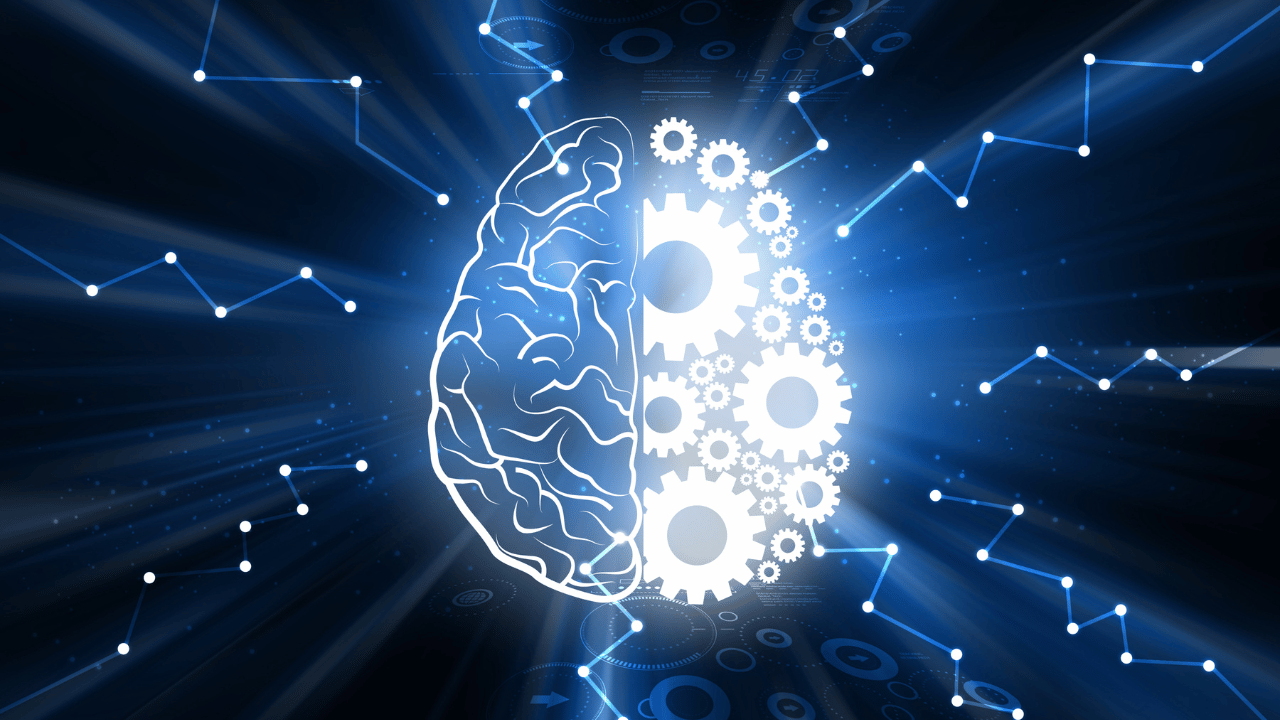Choosing the Best Cloud Storage for Your Photos and Videos
In today’s digital world, most of us have large collections of photos and videos stored on our phones, cameras, and computers. As these collections grow, it can be frustrating trying to manage and back up all of those files. One of the best solutions is to use cloud storage to store your photos and videos. With cloud storage, your files are kept safe in the cloud and accessible from all your devices. When choosing a cloud storage provider for photos and videos, there are several key factors to consider.
Storage Capacity
One of the most important factors is storage capacity. Photos and video files take up a lot of space. For example, an average photo takes up 3-5 MB of storage, while video files are often hundreds of MBs or even GBs. So you’ll want a cloud storage provider that offers ample space for all your media. Many providers start with free plans in the 5-15 GB range, but offer paid plans with 1TB or more of storage. Consider how much storage you’ll need now and in the future when comparing plans.
Security
You’ll want your photos and videos protected with top-notch security. Look for providers that offer features like two-factor authentication to access your account, encryption of files at rest and during transfer, and robust password policies. Security audits and certifications like ISO 27001 compliance are also reassuring signs.
File Upload and Access Speed
When backing up lots of large media files to the cloud, speed matters. Faster upload speeds allow you to back up your entire library quicker. And fast download speeds let you access your files rapidly. Look for a provider with servers worldwide that can maximize transfer speeds. Features like bandwidth caps and throttling policies can also affect speed.
Media Viewing and Sharing
A good cloud storage service will make it easy to view, share and organize your photos and videos. Search tools, face recognition, automatic tagging and intuitive galleries allow you to find exactly what you’re looking for quickly. Sharing features like view-only guest links and embeds allow you to safely share media. And automatic syncing across devices keeps your entire library up-to-date everywhere.
Reliability
Any files you store in the cloud should remain safe and accessible 24/7. Opt for an established company with a proven track record of uptime and reliability. Check status pages for any past outages. Disaster recovery assurances and version histories also protect against data loss.
Cost
Cloud storage costs vary widely depending on the provider, storage amounts and features. Typically, you can expect to pay anywhere from $1-10 per month for 100GB-1TB of space from a major provider. So take into account how much you’re willing to spend when comparing options.
Top Cloud Storage Services for Photos and Videos
Some top providers known for excellent photo and video storage include Google Photos, Amazon Photos, Apple iCloud, Dropbox and Microsoft OneDrive. Each provides ample secure storage, useful media features and solid reliability. Consider which one best fits your specific needs and budget when choosing a service for your precious photos and videos.
With a good cloud storage provider, you can relax knowing your photos and videos library is safeguarded. So do your research to pick the ideal service for your needs. Then you can spend less time worrying about backups and more time capturing and enjoying special memories.
Additional Factors for Picking Cloud Storage
While the main factors like capacity, security, and sharing were covered earlier, there are some other aspects to consider when choosing a cloud storage provider for your photos and videos. Thinking about these additional factors will help you select the very best service for your needs.
File Size Limits
Most cloud services impose limits on how large an individual file can be uploaded. These limits typically range from 2GB to 15GB per file. That’s something to keep in mind if you have any extremely large video files recorded in high resolutions. You don’t want to end up unable to back up some of your biggest files. Check the fine print on file size limits before committing to a provider.
Bulk Uploads and Backups
Uploading hundreds or thousands of files one-by-one is completely impractical. Fortunately, many providers offer desktop apps or utilities that allow you to bulk upload entire folders full of media at once. Syncing features also make it easy to set up automatic ongoing backups that transfer new photos and videos. This keeps your cloud library up-to-date effortlessly.
Mobile Apps
Getting at your photos or videos from your smartphone or tablet is a must for many people today. Mobile apps allow you to access media in the cloud, share files, and even automatically back up the photos and videos you take with your device. Convenient mobile access keeps your memories at your fingertips no matter where you go.
Metadata Support
What about all the metadata associated with your photos and videos like date taken, camera settings, tagging and more? Many providers allow you to view and even search this metadata so you can find files based on things like location or the people tagged. Some even support geotagging and face recognition in the cloud. But support for metadata varies, so check if a service handles this important information to your satisfaction.
Original File Formats
When media files are uploaded to the cloud, do they retain their full original quality and formatting? Or are they transcoded and compressed like they would be for streaming? If maintaining full fidelity and control over your original files is important to you, look for a provider that keeps everything intact just as it was on your devices. This avoids any loss of quality.
Integration with Other Apps
Do you utilize other apps for managing, editing or sharing your photos and videos? See if potential cloud services offer integration with external apps like Lightroom, Photoshop, iMovie or social sites. That allows for seamless workflows and convenience when transferring media between different platforms. The more seamless the experience the better.
Weighing the Pros and Cons
As you evaluate different cloud storage providers, make a list of the pros and cons of each based on the factors mentioned above and your own personal priorities. The pros like storage amount or sharing features are the reasons you’d choose a service. But also be aware of any cons like pricing or missing features so you go in eyes wide open about compromises. Weighing it all together will point you towards your best option.
The key is finding the cloud storage service that offers the right mix of capacity, security, speed, functionality and cost for your needs. Do your homework upfront to pick the ideal home in the cloud for your precious photos and video files.