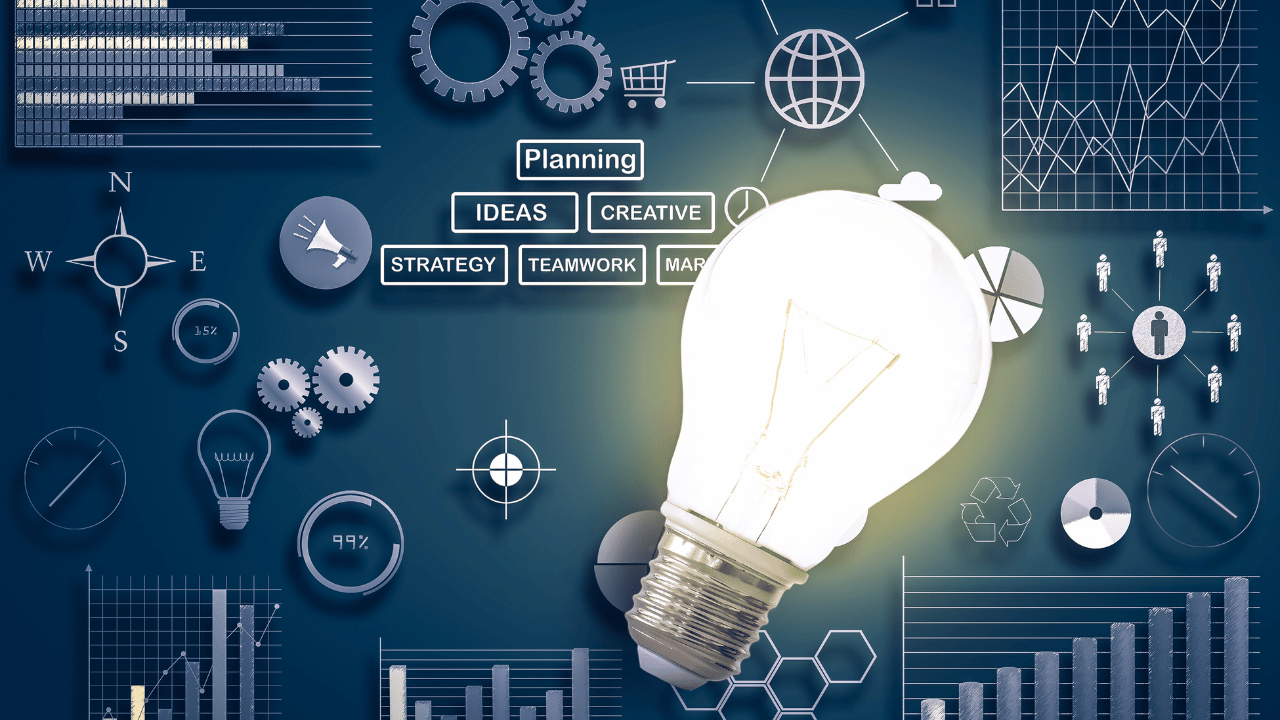Finding The Best Free Cloud Storage For Your Photos
In today’s digital world, most of us have thousands of photos stored on our phones, computers, and cameras. As our photo libraries grow larger, it can get more difficult to store and organize all of those images. That’s where free cloud storage comes in handy. With cloud storage services, you can safely store your photos online and access them from anywhere. Here are some of the best free options for storing your photo collection in the cloud.
Google Photos
One of the most popular free cloud storage services is Google Photos. Google gives you 15GB of free storage for photos and videos when you sign up for a Google account. Google Photos has excellent apps for both iOS and Android that make it easy to automatically back up photos from your mobile devices. The service also includes powerful machine learning-based features like searching for people, places, and things in your photos.
With Google Photos, you can access your library from any device or browser. The apps allow you to edit, share, and organize your photos into albums. If you choose to pay for additional storage, plans start at $1.99 per month for 100GB. For many users, the free 15GB is plenty for storing thousands of photos at full resolution.
Amazon Prime Photos
Amazon Prime members already get various benefits like free shipping and streaming video/music. But they also get free unlimited full-resolution photo storage with Prime Photos. This makes it an excellent option if you have an Amazon Prime subscription already.
The Prime Photos apps automatically back up your phone’s camera roll and allow you to easily share photos. You can search using facial recognition and view your photos organized by people, places, and things. There are also basic editing features available.
Since it’s only for Prime members, Amazon Prime Photos is best paired with another free cloud storage service. But it can be a nice perk if you need unlimited storage and already pay for Prime.
Dropbox Basic
Dropbox is one of the pioneers of cloud storage and remains a great free option today. With Dropbox Basic, you get 2GB of space to store and share files. While 2GB isn’t a lot, it’s enough for most users’ photos, especially if you also use another service.
The Dropbox app makes it simple to upload photos and videos from your smartphone automatically. From any web browser, you can also easily drag and drop files into your Dropbox account. Features include sharing folders with other users and integrating with many popular apps and services.
If you eventually need more space, Dropbox paid plans start at $9.99 per month for 2TB of storage. But the free 2GB plan works nicely for photo backup, especially when combined with another service like Google Photos.
Flickr
Flickr takes a slightly different approach, focusing more on public photo sharing rather than just storage. With a free Flickr account, you get 1,000 GB of space for photos and videos. Anything you upload is visible to others on Flickr, which makes this service better for sharing public galleries rather than private backups.
The Flickr smartphone app can automatically upload all your camera photos for easy sharing and tagging. Flickr’s website includes organization features like albums and tag-based filters. You can also follow other photographers and join interest-based groups on Flickr.
For $5.99 per month, you can get unlimited private storage. But the free 1TB is still quite generous if you plan to use Flickr more as a public portfolio for your photography.
The Best of Both Worlds
The great news is you don’t necessarily have to choose just one free cloud storage service. Many people use a combination based on each platform’s strengths. For example, you could use Google Photos for automatically backing up all your phone’s photos while also using Dropbox to manually store and share collections of your best images.
By mixing and matching a few free services, you can usually find enough free cloud storage to accommodate your entire photo library. Just be sure to occasionally download your photos to local storage as a backup in case any services change their plans or go away in the future.
Choosing the Right Free Cloud Storage for You
With so many good options for free cloud storage, it can be tough to decide which one(s) are right for your needs. Here are some key factors to consider when picking free services for storing your photos:
Storage space
Consider how many photos you need to store and how much free space each service provides. Google Photos gives you 15GB for free while Flickr provides 1TB. If you’ll be storing a lot of high-resolution images, space limitations may affect your choice.
File size limits
In addition to storage space, most free plans have maximum file size limits for individual files. For example, Dropbox Basic limits individual files to 20GB each. Check if any services have size restrictions that would prevent storing your largest photo and video files.
Organization features
Think about how you prefer to organize your photos. Do you rely heavily on albums, tags, facial recognition, geotagging? Evaluate which services offer the organizational tools you find most helpful for finding and managing photos.
Sharing and privacy
Consider whether you want a public portfolio to share photos with others online or if you mainly need private backup for your personal collection. Flickr is better suited for public galleries while Google Photos offers private storage.
Integration with other apps
If you use any specific apps or services to edit, organize, or share your photos, check for compatibility with the cloud storage options you’re considering. Integration and exporting options can make a big difference.
Tips for Managing Photos in the Cloud
Once you choose a cloud storage provider, here are some tips for managing your photo library:
Use auto-upload features
The apps for services like Google Photos and Amazon Prime Photos have auto-upload functions that make backing up new photos effortless. Use this to keep your cloud library up-to-date.
Organize with albums
Most services let you create albums to organize your photos instead of keeping everything in one giant camera roll gallery. Take the time to group similar photos into albums.
Add metadata
Metadata like captions, keywords, tags, location, etc can make photos much easier to find later. Add descriptions whenever possible.
Clean up duplicates
Apps may end up with duplicate copies of some photos that eat up space. Periodically search for duplicate files and remove any copies.
Download original files
While cloud services provide a backup, also download your best original photo files to store locally for extra protection.
Print your favorites
While digital photos are convenient, you can get more enjoyment out of printed photos hung on your wall or kept in physical albums. Print select photos to have physical copies.
Following tips like these can help keep your cloud photo library neat, organized, and easy to access while still safely backing up your memories.