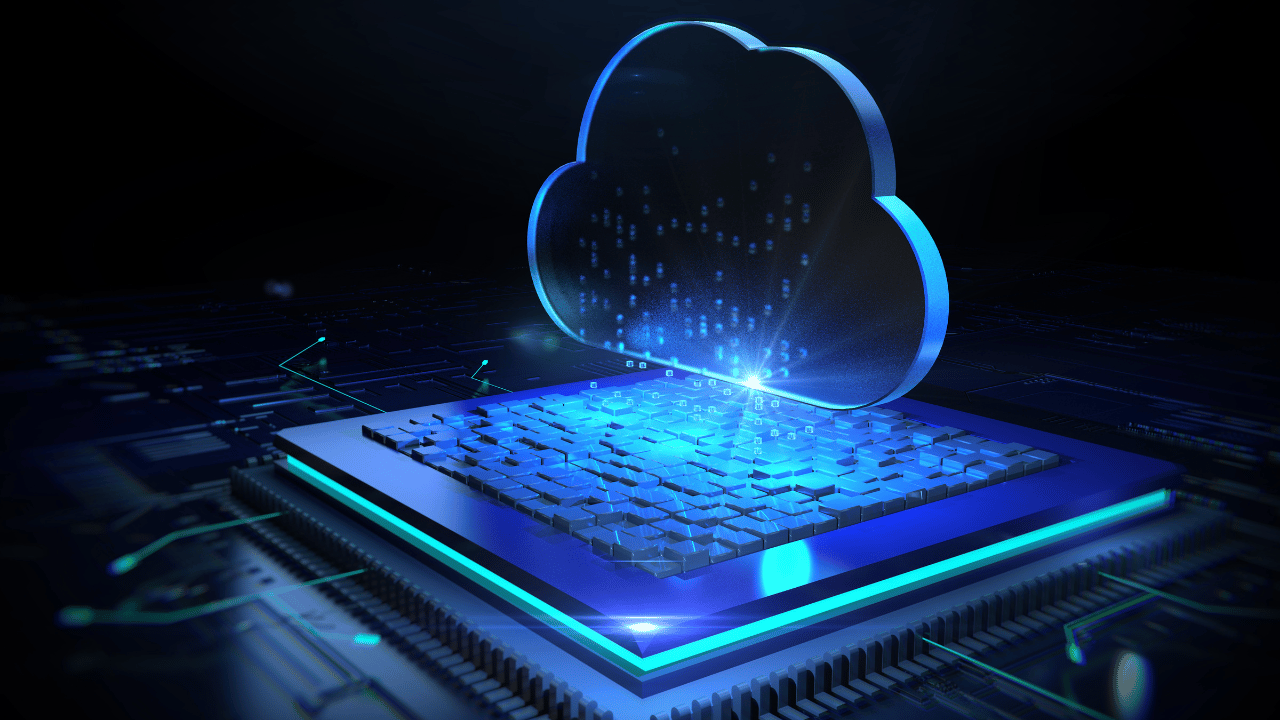Introduction to GoPro Cloud Storage
GoPro cameras are known for capturing stunning, high-quality videos and photos during adventures and extreme sports. One challenge that comes with shooting so much great footage is managing all that data. GoPro offers a convenient cloud storage solution to help users store, access and share their content called GoPro Plus.
What is GoPro Plus?
GoPro Plus is a subscription service that provides unlimited cloud storage for your GoPro footage, auto video backup and camera replacement among other benefits. For $4.99 per month, you get:
– Unlimited cloud storage for your GoPro footage at full quality. No need to worry about running out of space on your SD cards.
– Auto video backup from your GoPro to the cloud. As soon as you connect to WiFi, new content is uploaded so you have a backup if your camera is lost, damaged or stolen.
– Up to 50% off mounts, accessories and more at GoPro.com. Exclusive discounts for subscribers.
– Camera replacement with no questions asked if your GoPro is damaged. Just file a claim and they’ll ship you a replacement camera.
– Unlimited camera and accessory replacements in case of damage. You get as many replacements as you need.
– Access to premium editing apps like Quik. Easily turn your footage into awesome edited videos.
– Live streaming support. Stream to social platforms directly from your GoPro.
How Does GoPro Plus Cloud Storage Work?
Using GoPro Plus cloud storage is simple:
1. Subscribe to GoPro Plus. You can sign up monthly or annually.
2. Connect your GoPro camera to the GoPro mobile app and WiFi. This pairs it with your account.
3. The app will prompt you to set up Auto-Backup, enabling footage to be automatically uploaded from your camera to the cloud while charging.
4. Videos and photos will start uploading over WiFi to your personal GoPro Plus cloud storage. Access them anytime from your GoPro app or account.
5. The app will back up your most recent footage first. You can choose to manually upload any other clips you want to store in the cloud.
6. You can download footage from the cloud to your phone or computer to edit or share. Original quality is preserved.
7. Depending on your plan, you’ll have unlimited cloud storage for convenience and peace of mind.
The Benefits of Cloud Storage for GoPro Users
GoPro Plus cloud storage provides a lot of great benefits for users:
– Never run out of space again since your footage is backed up in the cloud automatically.
– Keep your clips safe and accessible even if your camera is lost, broken or stolen.
– Sync your content across devices so you can edit and share from anywhere.
– Stop worrying about managing memory cards and backups. The cloud has you covered.
– Easily create professional edits and share footage directly from the app.
– Conveniently access years of GoPro memories on demand – the cloud holds all your videos and pics no matter when they were taken.
For adventure seekers who love capturing exciting moments with their GoPro, the peace of mind and convenience offered by GoPro Plus cloud storage makes it an excellent value. It’s a simple solution that takes care of wrangling all that great GoPro footage you shoot.
Comparing GoPro Plus Cloud Storage to Other Options
While GoPro Plus offers an integrated cloud backup solution, there are alternative options for storing your GoPro videos and photos if you want more control or don’t need unlimited storage. Here’s how GoPro’s cloud service compares to some other cloud storage providers:
GoPro Plus vs Google Photos
Google Photos offers free unlimited storage for photos up to 16MP and videos up to 1080p resolution. Paid plans unlock additional features and storage. Pros of Google Photos include not being tied to a specific camera brand and seamless syncing across Android devices. Cons are lower video quality and resolution limits for free storage.
GoPro Plus vs Dropbox
Dropbox offers 2GB of free storage up to 2TB of storage for paid subscribers. It can automatically back up any files from your computer and syncs to the cloud in real-time. Pros are that it works with any files from any device, and integrates with many apps for easy sharing. Downsides include no video streaming and lower max resolution than GoPro Plus.
GoPro Plus vs Apple iCloud
For iPhone users, iCloud offers optimized storage for photos and videos shot on iOS devices. The free 5GB storage can be expanded up to 2TB with paid monthly plans. Benefits include deep iOS integration and original resolution image storage. But it only works with content captured on Apple devices.
GoPro Plus vs Amazon Photos
Amazon Photos comes with free unlimited full-resolution photo storage for Prime members. Videos can also be stored but will be compressed. Pros are no storage limits for photos and integrated prime benefits. Cons are video compression and being limited to content shot on mobile devices, not cameras.
Tips for Managing Your GoPro Plus Cloud Storage
To get the most out of your GoPro Plus cloud storage, here are some useful tips:
– Use Auto-Backup to automatically send new footage from your GoPro to the cloud anytime your camera has a WiFi connection. Never worry about offloading content again.
– Manually upload any existing GoPro videos or photos you want to store and access through the cloud. This ensures your entire library is available.
– Consider still offloading content from your SD card to a computer or external drive, especially for long recordings. This provides a local backup of original files.
– Download clips from the cloud to your phone or computer when you want to access footage to edit videos or share. Edited videos can also be saved back to the cloud.
– Organize your content within the app using albums, events and tags. This keeps years of memories neatly arranged for quick access later.
– Take advantage of Quik editing features. The app makes it fast and fun to turn clips into awesome videos with effects, filters and music.
– Enable auto-delete of locally stored content once it’s safely backed up. This frees up space on your phone or computer while retaining copies in the cloud.
– Check your cloud usage occasionally and prune any unnecessary footage you may have auto-uploaded. This avoids maxing out your storage allocation.
By leveraging GoPro Plus cloud backups combined with some selective local storage and organization, you can relax knowing all your amazing GoPro moments are safe and accessible for years to come.