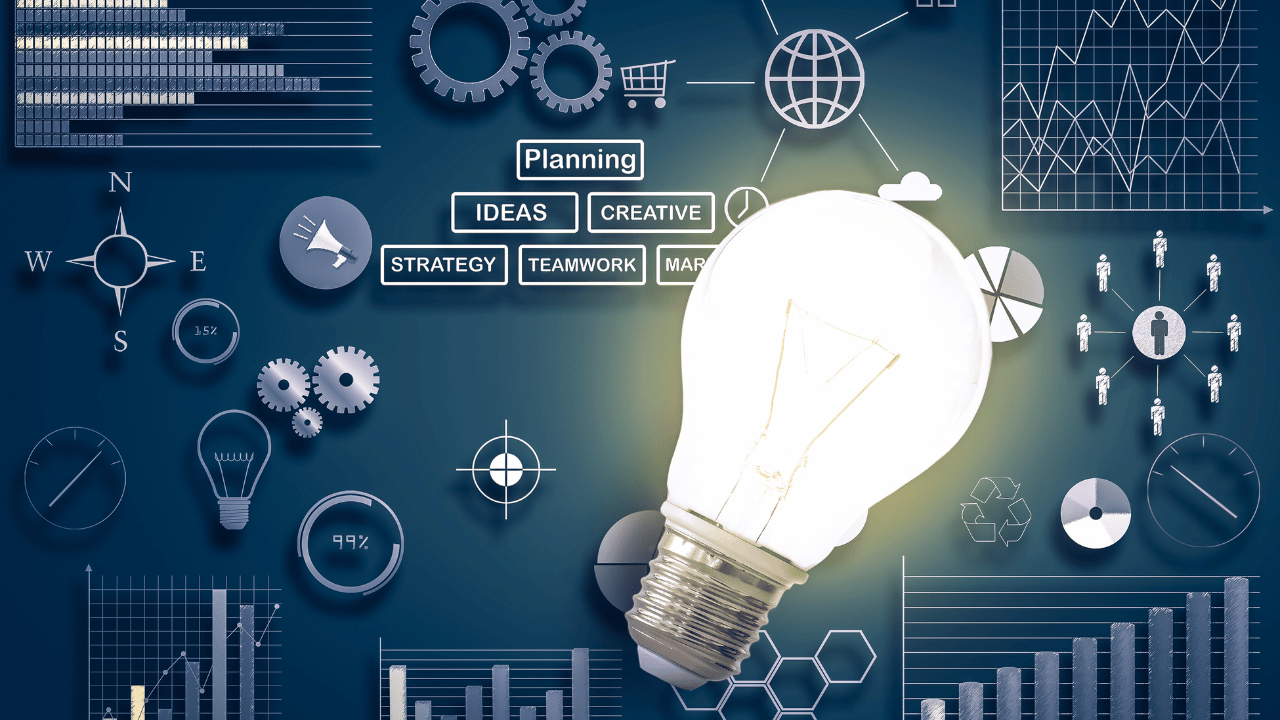An Introduction to GoPro Cloud Storage
GoPro cameras are renowned for their ability to capture stunning, high-definition video footage and photos, even in the most extreme conditions. However, all that great footage needs to go somewhere after you’ve recorded it. That’s where GoPro cloud storage comes in.
What is GoPro Cloud Storage?
GoPro cloud storage is an online storage solution offered by GoPro themselves. It allows you to upload, access and share your GoPro media from all your devices. The platform works seamlessly with GoPro mobile and desktop apps, providing a centralized hub for all your photos and videos.
Some key features of GoPro cloud include:
- Secure cloud storage optimized for GoPro media files
- Auto upload from your GoPro camera to the cloud
- Access your media from desktop, mobile or any web browser
- Easy sharing tools to distribute content to social platforms
- Powerful editing tools to create short clips and videos
With GoPro cloud, you don’t need to worry about running out of local storage space on your phone or computer. Everything is safely stored in the cloud until you need it.
Cloud Storage Options
GoPro offers two main subscription plans for their cloud storage platform.
The GoPro Plus subscription provides unlimited storage for your GoPro footage at original quality. All your photos and videos can be backed up at their highest resolution without worrying about storage limits. This makes Plus ideal for 4K and high bitrate footage.
For more casual users who don’t need unlimited storage, the GoPro Subscription provides up to 35 hours of SD quality storage. This is sufficient for most users shooting at 1080p resolution or lower. Storage can be topped up on a pay-per-use basis if needed.
Other Key Benefits
Alongside cloud storage, both Plus and Subscription plans include additional benefits:
- Damaged camera replacement with up to two claims per year
- 50% off most GoPro accessories
- Unlimited use of the Quik editing app
- Exclusive deals and discounts on GoPro gear
So you not only get storage but extras like camera protection and editing tools.
Getting Started with GoPro Cloud
Using GoPro cloud storage couldn’t be easier. Just follow these steps:
- Sign up for a Plus or Subscription plan
- Download and install the GoPro mobile or desktop app
- Connect your GoPro camera and enable auto-upload
- Capture photos and videos as normal with your GoPro
- Media automatically uploads to the cloud after recording
Once set up, you can access your media through the apps on all your devices. Share content, create edits and much more.
You also have the option to manually upload files that didn’t auto-upload from the camera. So you can upload from your phone, computer or external drives if needed.
Is GoPro Cloud Storage Worth It?
For most GoPro users, cloud storage is an excellent investment. Here are some of the key benefits:
- Peace of mind from backups of irreplaceable footage
- Convenient access to your library anywhere
- More reliable storage instead of external HDDs
- Enables easy sharing and editing
- Additional perks like discounts and camera replacement
GoPro Plus offers the best value for power users with unlimited 4K cloud storage. But even the standard Subscription is great for anyone looking for an easy way to manage and access their GoPro catalogue.
So in summary, GoPro cloud takes the hassle out of organizing and sharing your action cam footage. For a few bucks a month, it’s a worthwhile investment for most GoPro owners.
Backing Up Your GoPro Media Library
One of the biggest benefits of using GoPro cloud storage is having all your photos and videos backed up automatically. No more needing to manually transfer files and risk losing footage due to corrupted SD cards or hard drive failures.
With auto-upload enabled, you can set it and forget it. Once your GoPro camera connects to WiFi, new content will start transferring to the cloud. Everything is swiftly backed up in its original quality.
This makes GoPro cloud a highly reliable and convenient backup solution. Never lose your precious memories again due to hardware issues or accidental deletion.
Alternative Backup Options
While GoPro cloud is the recommended approach, there are other ways to backup your media library:
- External HDD – Store files on an external hard drive
- Personal computer – Manually transfer files to your desktop/laptop
- Secondary cloud service – Use a platform like Google Drive or Dropbox
The downside is that these methods require more manual work to transfer and organize files. You also need to pay close attention to storage space. Overall, they are less convenient than automated GoPro cloud backups.
Editing and Sharing Your Content
Once safely stored in the cloud, you can then access your library from multiple devices using the GoPro app. This unlocks excellent editing and sharing capabilities.
You can use the Quik app to create professionally edited videos. Simply select your clips and Quik’s AI will cut together highlights. Add music and effects to make engaging movies to share online or with friends and family.
The GoPro app also makes it simple to share photos and short clips directly to your social media. Tag your files with keywords like location or activity, then share to Instagram, Facebook and more with just a couple of taps.
Having access to your entire catalog on all devices means you can easily view, edit and share no matter where you are.
Collaborating with Others
An often overlooked benefit of cloud storage is the ability to collaborate with others.
You can share content with friends who were part of the adventure. They can then view and download photos and videos that feature them.
Use the mobile apps to give access to a spouse or family member. For example, letting your kids grab some clips to create their own edits and share.
The convenience of cloud access opens up great collaborative potential.
Tips for Managing Your Cloud Storage
To get the most out of GoPro cloud storage, here are some handy tips:
- Check upload progress regularly to ensure all new content is backing up
- Add descriptive tags like locations, activities and dates to files to keep organized
- Utilize the different views like map view to browse your library
- Create subfolders to keep similar files together
- Download backups of your cloud storage occasionally
- Clear out any unwanted or redundant clips occasionally
Following best practices like these will keep your cloud media neatly organized. Allowing you to always find the clips you need.
So be sure to take full advantage of the management capabilities of GoPro’s apps and platform.
Wrapping Up
In summary, GoPro cloud storage unlocks excellent benefits for action cam users. Convenient automatic backups, flexible access from all devices, powerful creative tools and easy sharing. For both casual users and professionals, it’s a highly valuable addition to any GoPro workflow.