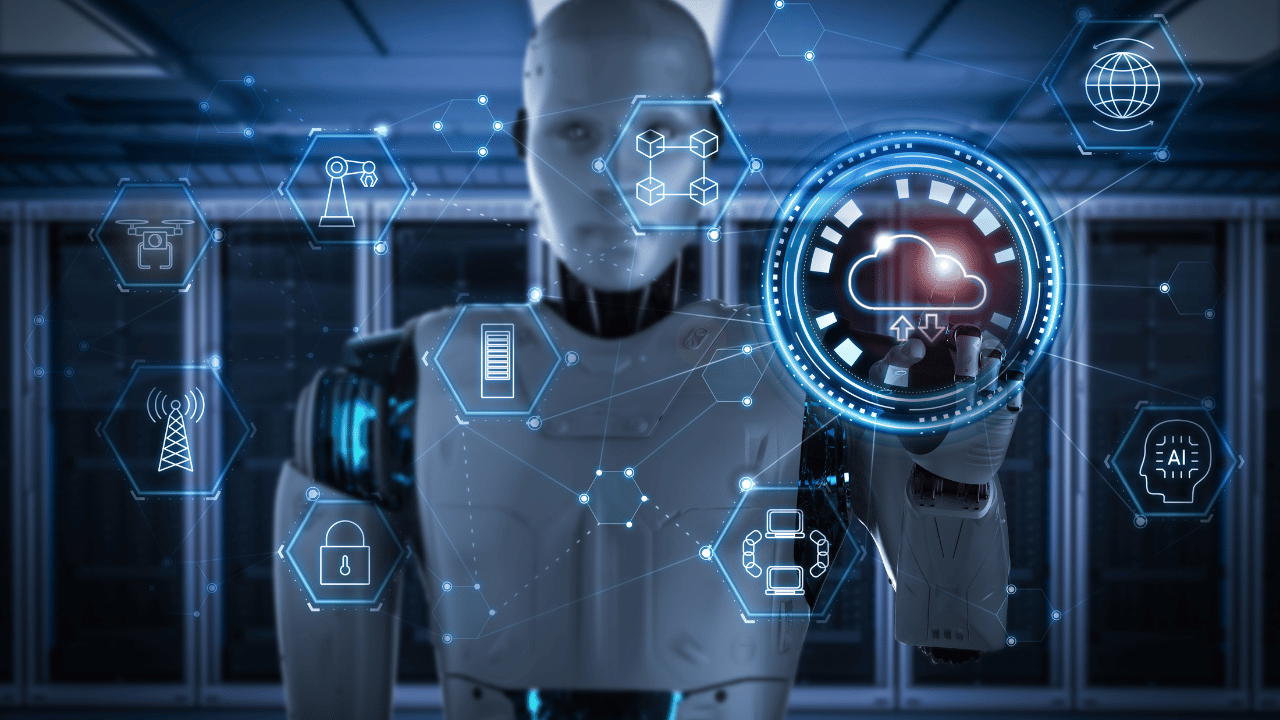An Overview of idrive
idrive is a cloud storage service that allows users to store, access, manage, and share files online. The service was launched in 2007 and has grown to become one of the most popular cloud storage platforms with millions of users worldwide.
Key Features of idrive
Some of the key features of idrive include:
File syncing
idrive allows you to sync files across all your devices – desktops, laptops, tablets and smartphones. Any changes made to a file on one device will automatically sync to all other linked devices. This makes it easy to access your files from anywhere.
File backup
You can use idrive to automatically back up files and folders from your computer. Simply choose the folders or files you want to back up and idrive will continuously sync any changes to the cloud. This protects your data from hardware failure or disasters.
File sharing
idrive allows you to easily share files with others via link or email. You can set permissions to allow collaborators to view, edit or download shared files. This makes it simple to collaborate on projects.
Remote file access
The idrive web interface and mobile apps allow you to access all your files in the cloud from anywhere. You can preview files, stream media, and share content on the go.
Storage Options
idrive offers a range of storage options to meet different needs:
– 5GB free storage for new users
– Personal plans from 100GB to 10TB
– Business plans with unlimited storage
– Customizable backup space and retention policies
– External hard drive import to the cloud
Security
idrive utilizes enterprise-grade security measures to keep your data safe including:
– 256-bit AES encryption on all files
– SSL/TLS security for data in transit
– Two-step verification for account login
– Customizable private key encryption
– File recovery and version history up to 30 days
Apps and Platform Support
idrive offers cross-platform apps for convenient access across devices:
– Desktop apps for Windows and Mac
– Mobile apps for iOS and Android
– Web access from any modern browser
– Support for Linux, Windows Server, NAS devices
– Plugins for WordPress, Magento, PrestaShop
Pricing
idrive offers competitive pricing with affordable plans for individuals and businesses. Some highlights:
– 5GB free account
– Personal plans from $52.12/year for 1TB
– Team plans from $74.62/user/year for 1TB
– Additional storage can be purchased as needed
– Business plans include unlimited users and storage
Overall, idrive is a versatile and secure cloud storage platform suitable for personal and business use. The service makes it easy to store, backup, access and share your files from anywhere through intuitive apps and interfaces. With competitive pricing and advanced security, idrive is a great choice for your cloud storage needs.
Expanded File Sharing and Collaboration
In addition to basic file sharing, idrive offers more advanced collaboration features including:
File Comments
Users can add comments directly onto files shared via idrive to provide feedback. Comments are tracked to maintain a record.
File Locking
When collaborating on documents, idrive allows users to lock files to prevent simultaneous editing and overwrite issues.
Notifications
Idrive can send email notifications when a file is uploaded, edited, deleted or commented on. This helps teams stay in sync.
Granular Permissions
File permissions can be customized with granular control, from view-only access to full editing rights for specific collaborators.
Integrations and APIs
Idrive offers integrations with many popular apps and exposed APIs:
Office Integrations
Idrive integrates with Microsoft Office Online for editing documents directly in the browser. The apps work with Office file formats like Word, Excel and Powerpoint.
CRM Integrations
Idrive can integrate with CRM platforms like Salesforce to enable seamless file sharing and collaboration within the systems teams already use.
APIs
Developers can leverage idrive’s RESTful APIs to build custom integrations and manage cloud storage programmatically.
Third-Party Apps
Many third-party productivity tools like Slack and Zapier support idrive for workflows like sharing files and automated backups.
Administrative Controls and Reporting
For business accounts, idrive provides IT administrators with additional controls including:
Centralized control panel
Manage multiple users, set permissions, policies, branding and more from one web dashboard.
Audit logs
Track all user activity with logs showing files viewed, edited, shared and deleted.
Remote wipe
Selectively wipe company data from lost or stolen devices while leaving personal data intact.
Usage reports
Admins can generate reports on storage usage, active users, file sharing activities and other metrics.
Additional Backup Features
Idrive provides flexible backup capabilities:
Schedule backups
In addition to continuous syncing, admins can schedule periodic backups to capture file versions at desired intervals.
Backup subsets
Rather than full system backups, users can select specific files and folders to back up.
External drive backups
Idrive can facilitate backups from external hard drives and devices.
Deleted file recovery
Idrive retains deleted files for up to 30 days, allowing self-service recovery of accidental deletions.
In summary, idrive offers a wide range of storage, sharing, integration, security and backup capabilities making it a versatile cloud storage platform for personal and business use. The service aims to make cloud storage accessible yet robust.