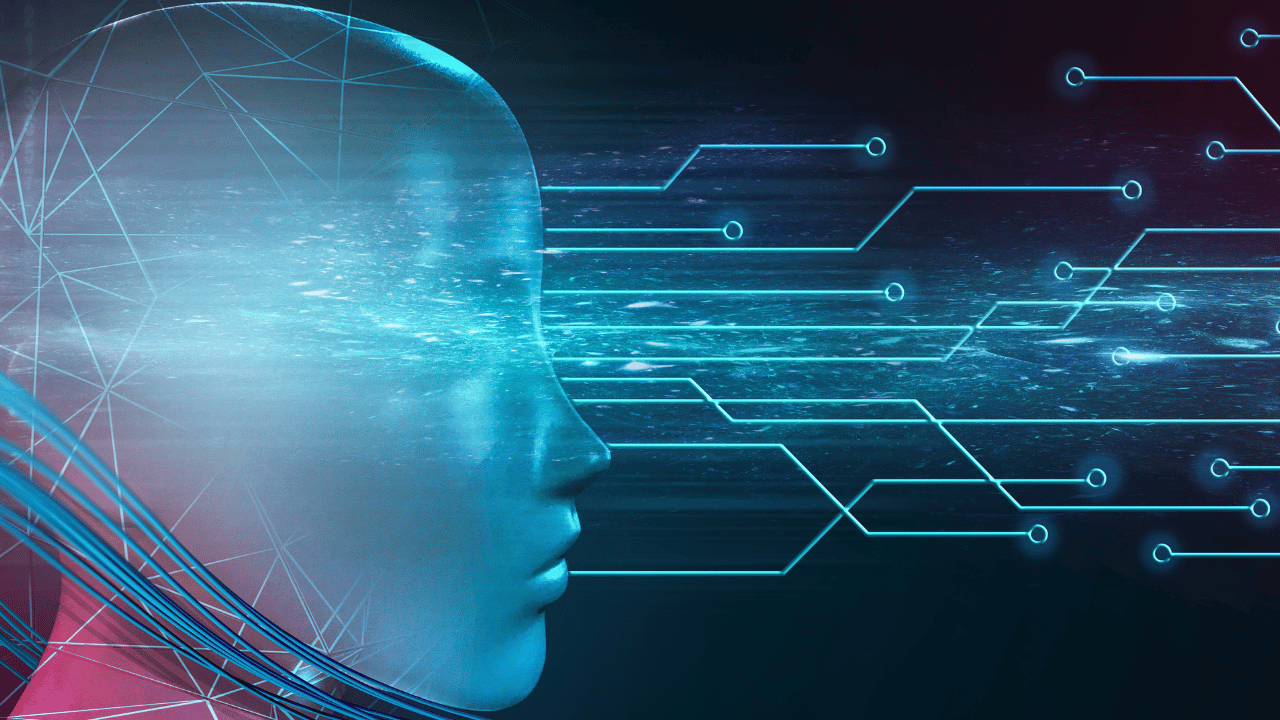An Overview of IU Cloud Storage
Indiana University offers cloud storage options to students, faculty, and staff through Box and Google Drive integrations. These services allow the IU community to store, share, and collaborate on files and documents online. Let’s take a closer look at how IU cloud storage works.
What is IU Cloud Storage?
IU cloud storage refers to online file storage linked to your IU computing accounts. Rather than storing files locally on your computer’s hard drive, your files are kept on remote servers accessed over the internet. This allows you to access your files from any device, anywhere with an internet connection.
The main benefits of cloud storage include:
- File accessibility – Retrieve your files from any computer or mobile device.
- File sharing – Easily collaborate by sharing files with other IU users.
- File syncing – Files are updated across all linked devices automatically.
- Secure backup – Files are stored redundantly on servers, preventing data loss.
IU Cloud Storage Options
IU offers two main cloud storage solutions integrated with IU accounts:
Box
Box offers unlimited secure cloud storage and collaboration features. Each IU user gets 50GB of storage by default, with options to request more capacity. Files can be accessed through the Box website or mobile apps.
Google Drive
IU users get unlimited Google Drive storage for non-sensitive files. Google Drive allows file sharing, real-time collaboration, and integrates with other G Suite apps like Google Docs. Access files on the Google Drive website or mobile apps.
Getting Started with IU Cloud Storage
Using IU cloud storage is easy. Simply log into Box or Google Drive using your IU username and passphrase. You can then upload files, create and share folders, and collaborate with others. Install the Box or Google Drive apps on your mobile devices to access files on the go.
Be sure to use these services responsibly by only storing appropriate IU-related files. Make sure to comply with IU data handling policies when sharing sensitive information. Contact UITS support if you need help setting up or using IU cloud storage.
In summary, IU cloud storage provides flexible and secure file management through Box and Google Drive integrations. Take advantage of these tools to safely store, share, and collaborate on files for your IU work and projects.
Advanced Features of IU Cloud Storage
Beyond basic file storage and sharing, IU’s cloud solutions offer advanced capabilities to help you collaborate and work more efficiently.
Integration with Office 365
Since Office 365 is widely used at IU, our cloud storage integrates nicely. You can open and edit documents directly from Box or Google Drive with online Office apps like Word, Excel, and PowerPoint. Changes save automatically, so you don’t have to worry about managing file versions.
Team Folders
Both Box and Google Drive allow you to create shared team folders for group projects and collaboration. Set folder permissions to control who can view, edit, upload, or delete files. Team members can discuss changes right within the folder.
Cloud File Access from LMS
If you use Canvas or another learning management system (LMS) at IU, you can link cloud storage files to course content. Rather than uploading documents directly to a course, you can provide links to your Box or Google Drive files. This allows you to update files in the cloud while retaining links from your LMS materials.
Large File Sharing
Need to collaborate on large design files, video projects, or big data sets? IU’s cloud storage can handle file sizes up to 5TB for seamless sharing, even with large file transfer needs.
Security and Privacy
IU takes measures to keep your cloud data secure and private.
Encryption
Files stored in Box and Google Drive utilize enterprise-grade encryption, both in transit and at rest. This protects your data from unauthorized access.
Access Controls
Set granular permissions on who can access folders and files. Revoke access when necessary to maintain control over sensitive materials.
Compliance Standards
IU’s cloud storage adheres to strict regulatory compliance standards like HIPAA and FERPA so you can securely collaborate on protected data.
Two-Factor Authentication
Add an extra layer of account security by enabling two-factor authentication. This requires both your password and a secondary one-time code to log in.
Get the Most from IU Cloud Storage
IU’s Box and Google Drive integrations provide flexible and secure cloud storage tailored to the needs of students, faculty, and staff. Take full advantage of these tools by collaborating with your teams on projects, accessing your files from anywhere, and leveraging advanced features for greater productivity.