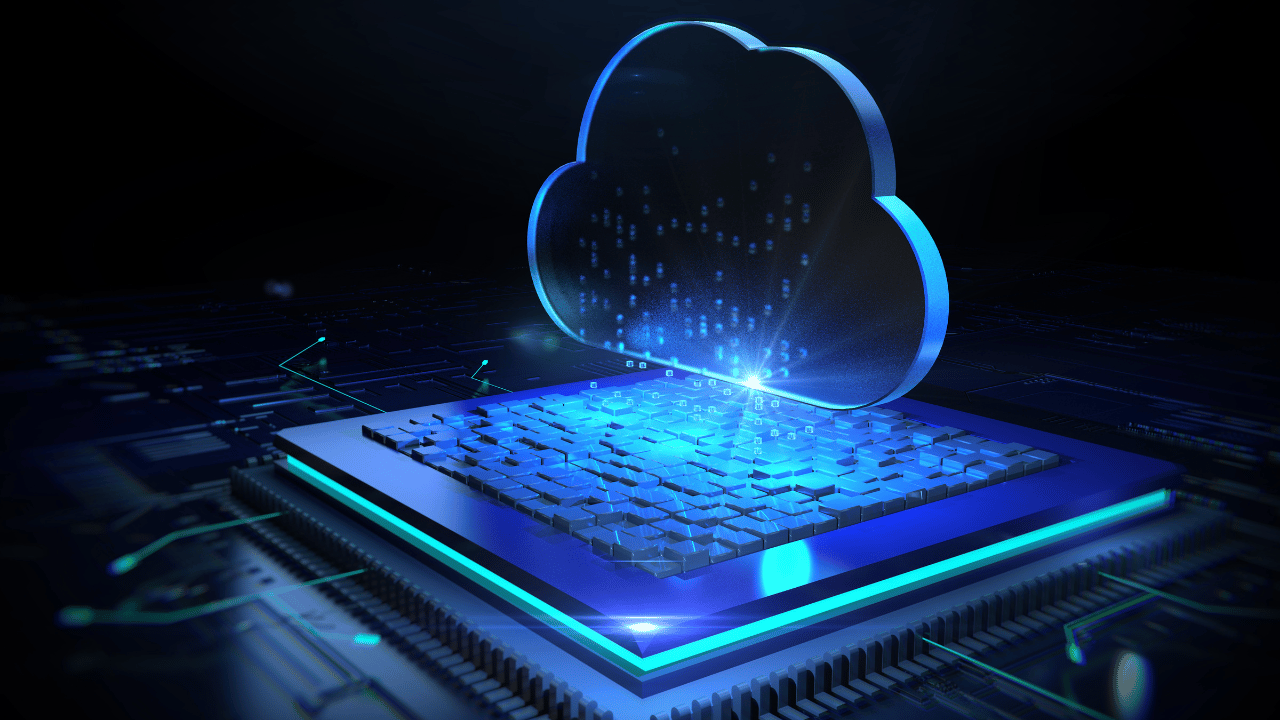An Overview of pCloud
What is pCloud?
pCloud is a cloud storage service that allows users to store files and data remotely and access them from any device. Founded in 2013 in Switzerland, pCloud positions itself as a secure and privacy-focused alternative to larger players like Dropbox, Google Drive, and OneDrive.
Some key features of pCloud include:
File Syncing
pCloud automatically syncs files across devices so changes made on one device are updated everywhere. This allows easy access to the same files from a phone, tablet, computer, or web browser.
File Sharing
Users can share files and folders with others, even if they don’t have a pCloud account. Shared files can be downloaded or streamed directly from pCloud servers.
Backups
pCloud offers automated file backups from Windows and macOS to ensure files are protected in case of hardware failure or accidental deletion.
Security
All files are encrypted during upload and transfer using SSL/TLS. Certain plan levels also allow for client-side encryption where only the user has the decryption key.
pCloud Plans
pCloud offers both free and paid plans:
Free Plan
The free plan includes 10GB of storage, basic file sharing, remote upload/download, and basic backups.
Premium Plan
The Premium plan starts at $3.99/month for 500GB of storage. It includes 30 day file versioning, remote file upload, and priority support.
Premium Plus Plan
The Premium Plus plan starts at $7.99/month for 2TB of storage. It has all of the Premium features plus extended file versioning up to one year and pCloud Crypto client-side encryption.
pCloud Security
As mentioned above, pCloud emphasizes security and privacy for your data:
– SSL/TLS encryption protects files in transit and at rest.
– Client-side encryption ensures only you control the decryption keys.
– File linking provides secure sharing without recipients needing an account.
– SOC 2 Type 2 and ISO 27001 certification validate security practices.
– Servers located in the U.S. and Europe with options for EU-based accounts.
– No tracking or monetization of user data for advertising.
Conclusion
pCloud provides a solid cloud storage option focused on security and privacy. With competitive storage amounts, file sync and share capabilities, and backups, it can meet both personal and business needs. Client-side encryption and zero-knowledge privacy practices help set it apart from some alternatives. Overall, pCloud is an excellent choice for those prioritizing security in their cloud storage.
pCloud’s Usability
One of pCloud’s strengths beyond its security is its usability and suite of features for easy file management. For example:
Desktop and Mobile Apps
pCloud has desktop apps for Windows, Mac, Linux, and mobile apps for iOS and Android. This allows quick access to files through a dedicated folder on your computer or mobile device. Offline capability means you can view and edit files even without an internet connection.
File Browser
The pCloud web interface features an easy-to-use file browser for organizing and managing your stored files. It includes standard functions like copy, move, rename, delete, download, and search. You can also create shareable links from the file browser.
File Previews
Over 200 file types can be previewed directly in the pCloud file browser, including documents, spreadsheets, presentations, images, audio, and video. This allows quick access without downloading the file.
Additional pCloud Capabilities
Beyond core cloud storage functionality, pCloud offers some expanded capabilities including:
Collaborative Editing
pCloud users can collaborate on documents in real-time through integration with Collabora Office. It allows simultaneous editing of documents, spreadsheets, and presentations.
Media Streaming
The pCloud mobile apps include audio and video streaming for quick access to music and movies stored in your account. This helps save device storage space.
Backup and Restore
Users can manage backups and restores through the pCloud web interface. Server-side and local computer backups can be scheduled and previous file versions accessed.
Integrations
pCloud integrates with many web services and third party apps. This allows extending its functionality to share files and data across multiple platforms.
What Users Are Saying
User sentiment toward pCloud is generally positive. Advantages highlighted include:
Value
Many users feel pCloud provides significant storage space for the money compared to options like Dropbox or OneDrive.
Performance
Upload and download speeds are fast, with some reporting speeds competitive with Dropbox. The desktop and mobile apps also provide good performance.
Reliability
pCloud earns praise for the reliability and uptime of its service. Files are always accessible across devices.
Easy to Use
The interface is described as intuitive by most. Key features are easy to find and utilize.
Conclusion
pCloud deserves consideration as a cloud storage solution thanks to its security, privacy, performance, value, and reliability. For those whose top priority is keeping their data safe and private, pCloud represents one of the best options on the market today.