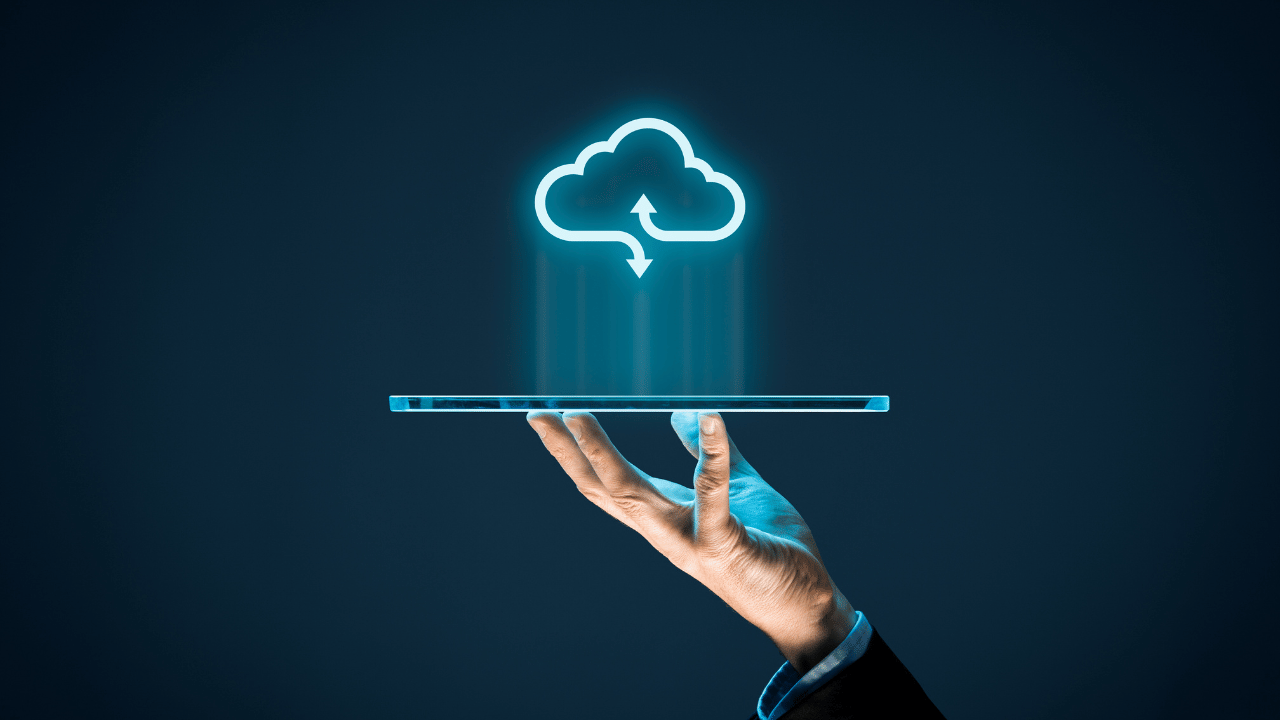An Overview of Reolink Cloud Storage
What is Reolink Cloud Storage?
Reolink Cloud Storage is a cloud storage service offered by Reolink, a company that manufactures security and surveillance cameras. It allows users to store, access, and manage video footage from Reolink security cameras through the cloud.
The service works by connecting Reolink cameras to the Reolink app, which then uploads footage to Reolink’s servers over the internet. This eliminates the need for local storage like SD cards or network video recorders (NVRs), since all footage is stored and accessed remotely through the cloud.
Benefits of Reolink Cloud Storage
There are several benefits to using Reolink’s cloud storage over local storage options:
– Accessibility – Footage can be accessed remotely from anywhere with an internet connection through the Reolink app. Users don’t need to be on the same local network as the camera.
– Scalability – Cloud storage can be easily scaled to accommodate additional cameras. With local storage, available capacity may limit the number of cameras that can be connected.
– Reliability – Footage is stored offsite on redundant enterprise-grade servers, minimizing the risk of data loss due to hardware failure, theft, damage, etc.
– Automatic backups – Footage is continuously uploaded to the cloud automatically, removing the need to manually manage backups.
Storage Options
Reolink offers storage plans to suit different needs:
– Basic Plan – 7 days of cloud storage for 1 camera for free. Additional cameras can be added for a monthly fee.
– Premium Plan – 30 days of cloud storage for up to 10 cameras. More storage and cameras can be added for an additional fee. Supports 5MP resolution.
– Enterprise Plan – Customizable cloud storage for unlimited number of cameras. Provides advanced features like intelligent search and HTTPS encryption. Ideal for large deployments.
– ONVIF Plan – For ONVIF-compliant cameras, 30 days of cloud storage for 1 camera. Extra cameras and storage can be added.
Video Playback and Sharing
The Reolink app allows quick access to cloud recordings. Users can playback and download footage for offline viewing. Clips can also be easily shared from within the app.
Playback features:
– Timeline view makes it easy to scrub through days of recordings
– Digital zoom lets you see fine details in clips
– Slow motion and fast forward controls
– Download clips locally to device storage
Sharing options:
– Share live stream or recordings via link
– Create clips and share via email or social media
– Restrict access with customizable passwords
Privacy and Security
Reolink claims extensive measures are taken to keep cloud recordings private and secure:
– Footage is encrypted in transit and at rest
– Servers located in top-tier secured data centers
– Access control ensures users only see their own cameras
– Activity logs provide visibility into access
For maximum security, users can enable advanced options like HTTPS encryption and two-factor authentication. Overall, Reolink provides a convenient cloud storage solution for accessing surveillance footage remotely while keeping data protected. The different subscription plans make it scalable for home use up to large businesses.
Reolink Cloud Storage Features
In addition to secure remote access to recordings, Reolink cloud storage provides other useful features:
Smart Search
The smart search functionality enables quickly finding events of interest in days of footage. Instead of manually skimming through hours of video, users can filter based on categories like person detection, vehicle detection or motion in a specific zone. The app then surfaces relevant clips meeting the search criteria.
Real-time Alerts
Customizable alerts can be turned on to notify users in real-time when motion or people are detected on their Reolink cameras. Push notifications are sent to the app, allowing users to take prompt action by accessing the live feed or recordings.
Advanced Playback Controls
Reolink offers advanced controls like simultaneous playback of multiple cameras at different speeds. The app also allows zooming in on live and playback video for a more detailed view. Images can be captured during playback for saving snapshots.
Third-party Integrations
In addition to the Reolink app, users can integrate cloud recordings with third-party home automation platforms like Google Assistant, Amazon Alexa and IFTTT. This enables options like voice commands to display the front door camera’s live stream on a Fire TV.
Reolink Cloud Storage Plans
When subscribing to a Reolink cloud plan, users can choose different options to meet their specific needs:
Storage Duration
Plans offer various storage durations like 7 days, 14 days, 30 days or unlimited days. The storage cycle then continuously overwrites the oldest footage once full capacity is reached.
Number of Cameras
Plans can include a set number of cameras or support unlimited cameras depending on the tier selected. Higher-tier plans allow more cameras to be connected.
Camera Resolution
Footage resolution options include 4MP, 5MP, or 8MP for premium plans. Higher resolution provides more detail but consumes more storage space.
Smart Detection Features
Optional AI-powered detection capabilities can be added like person detection, vehicle detection, face recognition, ANPR license plate recognition and more.
Considering the various options, Reolink offers flexible cloud storage plans to meet the varied needs of consumers and businesses using their security cameras.