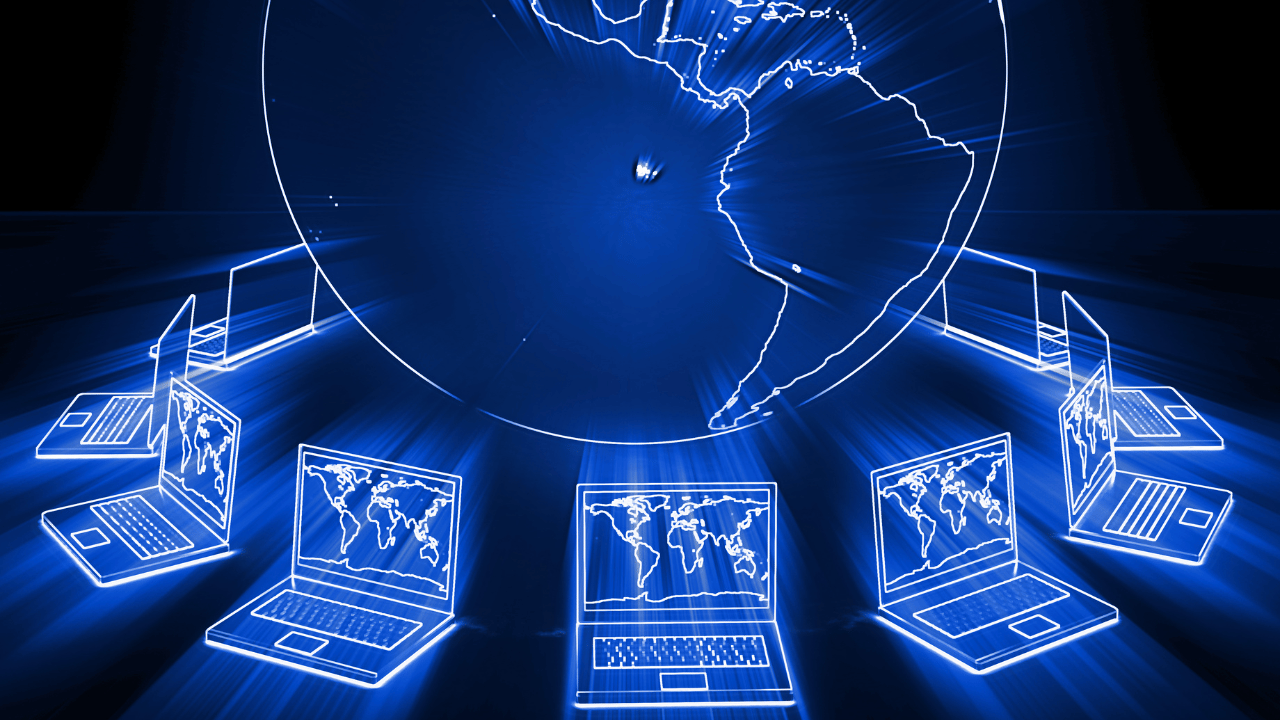Introduction to Threshold Security Lists
A threshold security list is a security feature used by some antivirus and internet security software to help protect computers from malware. It works by allowing users to set a threshold or limit on certain types of potentially risky files or activities. If a file or activity exceeds the set threshold, the security software will block it or prompt the user for confirmation before allowing it.
How Threshold Security Lists Work
Threshold security lists monitor things like:
– The number of files being downloaded or opened in a short period of time. If the number exceeds the threshold, it could indicate a malware attack trying to infect the computer.
– The size of files being downloaded. Large files reaching the threshold could be malware containing trojans or other threats.
– The number of connections opened to external servers. Too many connections may signal botnet or other suspicious activity.
– The number of software installs or uninstalls in a period of time. A high number often occurs with malware attacks.
– Activity on executable or script files. The threshold list can block or warn on excessive activity involving risky file types.
The user sets acceptable limits for these types of events. If the limits are exceeded, the security software will block the activity or require user approval to continue. This helps halt malware attacks using covert methods to infect computers.
Benefits of Using Threshold Security Lists
There are several advantages to having threshold security monitoring as part of antivirus protections:
– It serves as an early warning system for malware attacks and other suspicious activity. By alerting users when thresholds are crossed, it can stop infections before they occur.
– Threshold lists are highly customizable to meet each user’s security needs and risk tolerance levels. The thresholds can be adjusted as needed.
– It automates part of the malware detection process through predefined thresholds rather than relying entirely on malware signature databases. This improves protection against new and emerging threats.
– By blocking risky activity, it reduces the chances of users accidently enabling malware infections themselves through unsafe computing habits.
– Threshold monitoring works well alongside other malware detection methods like behavior analysis, heuristic scanning, and signature matching for layered security.
Potential Drawbacks
Threshold security lists do have some potential downsides including:
– Too many pop-ups and warnings could interrupt the normal user experience and lead to alert fatigue. Proper threshold configuration is important.
– Legitimate files and activities could be blocked if thresholds are set too low or not updated as usage patterns change. Whitelisting trusted files can help.
– It may take some trial and error to find the right threshold settings that offer increased protection without excessive warnings.
– Like all automated detection methods, evasion techniques could be used by advanced malware to bypass threshold lists. Defense in depth is recommended.
Conclusion
Threshold security lists allow users to set limits on file and system activity to halt malware attacks through abnormal and risky behavior. When properly configured, threshold monitoring can stop infections earlier and provide an extra layer of protection alongside traditional antivirus scanning. While not flawless, it is a useful addition to endpoint security. Thresholds should be set appropriately and tweaked as needed to maximize protection.
Examples of Effective Threshold Settings
Though threshold limits should be tailored to each user’s system, here are some typical values that provide adequate security without too many false alarms:
– Downloads from untrusted sources: Block if over 5 files within 1 minute
– Attempted software installations: Warn if over 3 installers run in 5 minutes
– System file and registry changes: Block if over 50 changes within 30 seconds
– Outbound connection attempts: Block if over 8 connections in 10 seconds
– Script or executable files: Quarantine if over 3 new files in 1 minute
– Read/write attempts on protected system folders: Block if over 10 events in 10 seconds
– Suspicious process behavior: Terminate process if rating exceeds 7 out of 10
– Unknown or blacklisted programs launching: Prompt user on any attempt
These are conservative thresholds to start with. As users evaluate alerts, the levels can be raised or lowered to reach optimal protection.
Tuning Thresholds Over Time
Threshold security is not a one-size-fits-all solution. The ideal thresholds will shift over time as usage patterns change or new threats emerge. Periodic tuning is recommended with the following in mind:
– Thresholds may need lowering if too much risky activity starts getting through. This protects against evolving malware tactics.
– Thresholds may need raising if legitimate actions are being blocked too often. This prevents interruptions during normal usage.
– Usage habits, installed software, and network environments change, altering what is considered abnormal behavior. Thresholds should be reviewed and updated accordingly.
– Security software vendors may provide threshold recommendations and defaults based on new threats they uncover. User configurations should be kept current.
– New threat prevention features added to complementary security layers like URL filtering, application control, or behavioral analysis may allow some threshold levels to be safely raised.
– Changes in computing performance, such as CPU speed, network bandwidth, or storage may necessitate threshold adjustments so legitimate usage is not impacted.
Properly tuning thresholds over time is key for balancing strong protection with a smooth user experience.
Conclusion
Threshold-based security offers valuable protection against malware and other attacks using behavioral analysis. While not a standalone solution, it serves as an important part of a complete endpoint security package when tuned properly per each user’s needs. By combining threshold monitoring with antivirus, firewalls, and other defenses, robust protection can be achieved.