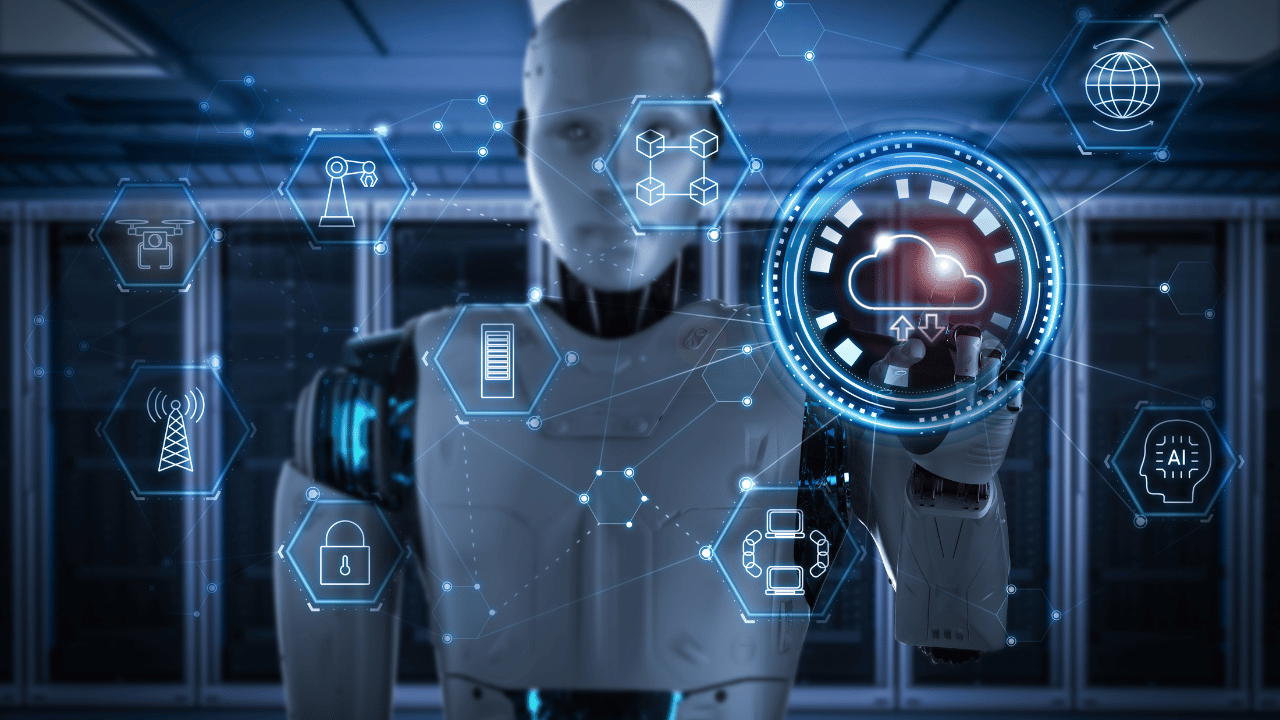What is a Network Security Key?
A network security key, also known as a wireless password or Wi-Fi password, is an encryption key used to secure access to a wireless network. It serves as a password to prevent unauthorized users from connecting to the network.
How Network Security Keys Work
Modern wireless networks use a security protocol called WPA2 (Wi-Fi Protected Access 2) to encrypt and protect data transmitted over the airwaves. WPA2 uses advanced encryption through either AES or TKIP protocols to scramble data packets so they can’t be intercepted and decoded by third parties.
To gain access to a WPA2 network, a user must enter the correct network security key or Wi-Fi password. This password is used as part of the process to negotiate encryption keys between the wireless client and the router. If the password does not match, the client will be denied access to the network.
The network security key is case-sensitive and typically between 8-63 characters long. It may consist of simple dictionary words or a random string of letters, numbers and symbols. For security purposes, using a random password is generally recommended over a common dictionary word that could be potentially guessed or cracked.
Setting Up a Network Security Key
When setting up a new wireless network, the router admin will typically be prompted to enter a network security key. This key is then stored in the router’s settings. Alternatively, some router brands may generate a default wireless password that can be found on a sticker or label on the router itself.
It is highly recommended that consumers change the default wireless password on their new router to something unique and hard to guess. This prevents unauthorized users from easily looking up and accessing the default password.
The network key can be changed at any time by logging into the router admin interface and updating the wireless security settings. Once updated on the router, users will need to connect their devices to the network again using the new password.
Using Network Security Keys Securely
To ensure network security, there are some best practices users should follow:
– Use a long, complex, random password – The harder it is to guess, the better protection it provides. Avoid common words.
– Change the password periodically – This makes it harder for hackers to crack the key over time.
– Avoid sharing the password with untrusted individuals – Only provide the password to people who need access to your wireless network.
– Turn on router firewalls – The firewall provides an additional layer of protection for all devices connected to the network.
– Use WPA2 or WPA3 encryption – Make sure to use the latest WPA2 or WPA3 security protocols on your wireless router for stronger encryption.
Following these best practices will ensure your wireless network security key provides robust protection for your data and devices against unauthorized access.
Conclusion
A network security key or Wi-Fi password is an essential component of securing modern wireless networks. Understanding how keys work to encrypt wireless data, setting up strong passwords, and using best practices allows consumers to protect their home and business networks from intrusion. Treating the network key as sensitive, using complex randomized passwords, changing it periodically, and limiting access are all part of a sound network security strategy.
The Evolution of Wireless Security Protocols
Early wireless networks had minimal security, using protocols such as WEP (Wired Equivalent Privacy) which proved easy to crack. This led to the development of more robust security protocols.
WPA (Wi-Fi Protected Access) was introduced in 2003 as an interim solution aiming to provide stronger encryption than WEP. WPA uses Temporal Key Integrity Protocol (TKIP) encryption.
In 2004, WPA2 became the official standard with mandatory support on all new Wi-Fi certified devices. WPA2 represented a major security upgrade by implementing government-grade AES encryption. Together with improved message integrity checks, WPA2 provided strong wireless security for many years.
As computational power increased, weaknesses were found in WPA2 as well. The WPA3 protocol was introduced in 2018 to replace WPA2. WPA3 brings key upgrades like more robust password-based authentication and increased resilience against password guessing attempts.
Transitioning to WPA3
While WPA3 brings security improvements, it has not been fully rolled out across hardware yet. Many existing routers and devices still rely on WPA2. Upgrading requires purchasing new WPA3 compatible routers and client devices.
For now, consumers can still achieve good security using strong WPA2 passwords. However, upgrading to WPA3 routers and devices should be a priority in the coming years as they become more widely available.
Security Risks of Weak Wireless Passwords
Using weak wireless passwords brings significant security risks. Hackers can use password cracking tools to gain network access within minutes if weak passwords are used.
For example, passwords like “password123” or simple dictionary words are highly vulnerable to automated cracking attacks. Hackers can capture wireless data, run cracking software, and decrypt the communications.
Once network access is gained, attackers can steal private data, launch attacks on other devices, or snoop on internet traffic for credentials like bank logins.
Protecting Against Password Cracking
The best defense against password cracking is using strong WPA2 or WPA3 encryption with a complex, random password:
– At least 12 characters mixing upper/lowercase letters, numbers, and symbols
– Avoid common words, phrases, or patterns
– Generate using a password manager or random password generator
This makes automated guessing exponentially harder. Changing passwords every 3-6 months also limits the time hackers have to run attacks.
Enterprise Wireless Network Security
For businesses, additional measures beyond WPA2/WPA3 should be implemented to protect enterprise wireless networks:
– WPA2/WPA3 Enterprise mode using RADIUS servers
– VLAN segmentation of wireless network traffic
– Client isolation to prevent wireless snooping between devices
– Network monitoring to detect attacks and unauthorized devices
– Multi-factor authentication for users
With proper enterprise-grade security in place, wireless networks can be safely used for even the most sensitive business applications.
Conclusion
From the evolution of WEP to modern WPA3, wireless security has come a long way. For robust protection, implementing the latest protocols along with strong, complex passwords and proactive monitoring is essential. As wireless technology continues advancing, businesses and consumers alike must remain vigilant about deploying the latest standards and best practices.