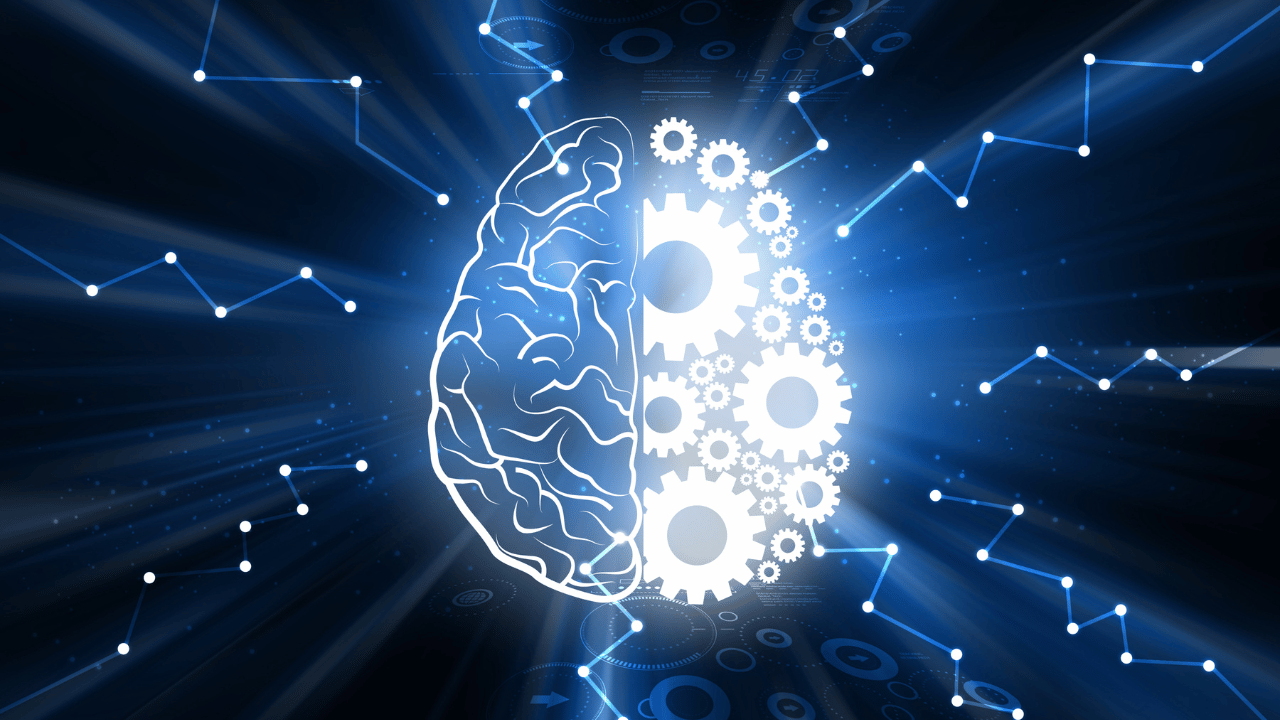Cloudberry Backup provides a reliable and secure solution for backing up data to cloud storage services, offering comprehensive features and flexibility. With its user-friendly interface and support for various platforms, it’s an excellent choice for individuals and businesses seeking efficient data protection.
CloudBerry Backup Review 2023 [Pricing, Features & Security]
CloudBerry Backup, developed by MSP360, offers a unique approach to data backup by allowing users to choose from various storage providers instead of relying on its own servers. This review will provide an overview of the key features, strengths, weaknesses, pricing, ease of use, file backup and restoration, speed, security, privacy, and customer service of CloudBerry Backup.
One of the main advantages of CloudBerry Backup is the ability to store data across multiple cloud storage services, allowing users to select the features they need for different sections of their backup. For example, if a particular folder is frequently modified, a cost-effective storage provider can be chosen, while sensitive data might require a more secure option.
However, the complexity of this backup solution is a downside. The initial backup process involves several steps, requiring users to make decisions about each setting. If simplicity is a priority, alternative providers like Carbonite may be a better choice.
CloudBerry Backup offers an extensive range of features, supporting desktops, servers, and virtual machines. It allows for image-based backups, bare-metal restoration, and offers advanced security options such as private encryption. Bandwidth throttling and multithreaded backups are also available, preventing backups from slowing down the computer.
One limitation of CloudBerry Backup is the absence of continuous backup, limiting users to daily schedules. However, the service excels in advanced cloud backup software, providing additional features like creating bootable USB devices, remote desktop access, and comprehensive storage breakdown analysis.
The pricing structure of CloudBerry Backup is divided based on storage capacity, operating systems, and included features. There are different plans for desktop backup, Linux servers, Linux Ultimate, and backup VM edition. The premium desktop backup plans offer email support, encryption, compression, unlimited local backup, and NAS backup management. However, Windows users may face higher costs compared to Linux and macOS users due to specific features limited to Windows versions.
It’s important to note that CloudBerry Backup does not provide its own cloud storage. Instead, users must connect the service to other cloud storage providers, which offers flexibility but can also lead to additional expenses. The service’s pricing is reasonable considering the features and functionality it provides.
In terms of
Source: https://www.cloudwards.net/review/cloudberry-backup/
CloudBerry Backup review
CloudBerry Backup review
TechRadar Verdict
Local, cloud, hybrid backups of files or system images, CloudBerry ticks almost all the boxes. While it doesn’t support mobile devices, Cloudberry is a comprehensive solution for securing desktop and servers alike.
Pros
Why you can trust TechRadar We spend hours testing every product or service we review, so you can be sure you’re buying the best.
Backing up a desktop computer can be a fraught exercise. Although, it’s much less stressful than having a hardware failure that results in data loss.
Part of the issue is that the Windows 10 PC doesn’t come with a fully featured tool to secure the data and the or restore either easily in the event of a disaster.
Addressing this issue are plenty of third-party that can make copies of files to external storage, network drives or into the cloud.
However, there are very few applications that can do what CloudBerry Backup offers in a single package.
Pricing
The quoted price for a single computer is $49.99 as a one-time fee for a and a maximum of 5TB of storage used. The is $119.99 and has a 1TB storage limit.
If you want to secure or fees of $149.99 and $229.99 per machine is levied respectively, or you can have an that covers desktop, server, Exchange and SQL for $299.99. And, that version has no limits on storage used, if you have a large cloud storage facility.
The cheapest version if that offered on the and (Ubuntu, Debian, Fedora, Red Hat, CentOS or Suse) systems, as it costs just $29.99.
For those wanting to secure or virtual machines pay $299.99.
All the CloudBerry products have a 15-day free trial enabling testing without obligation.
And, for home users, there is an entirely free version that doesn’t offer system imagining, but could be very useful to many people.
Features
Detailing the features of CloudBerry backup is no easy task, as it slices and dices the job of securing files in so many ways.
The first choice it presents you is what type of backup you want, with the options (if you have the licenses) to backup Files, Image-Based, MS SQL Server or MS Exchange.
Once you’ve chosen, you then get to decide is it a local or cloud backup, or a hybrid combination.
Hybrid is the smart choice if you have an external drive or NAS, as you have a single backup that makes two copies, one being on the cloud.
Destinations for the backup can be a local file system or the popular choices of Amazon S3, Amazon Glacier, Azure, Backblaze B2, Google Cloud or OpenStack.
These aren’t all the cloud choices, just the ones it puts at the top of the list.
CloudBerry supports another 52 services currently, including Wasabi, Google Drive, Azure Files, FTP, Cisco, HP Cloud, Oracle Cloud and Rackspace, to mention just a few.
In short, unless you wrote your own Cloud storage facility, CloudBerry will probably work with the one you are currently using.
The files backed up can either be placed as is, on the server in a specific folder where they can be accessed freely. Or, they can go into an encrypted volume that can only be accessed through CloudBerry, and this option also supports file versioning and will also carry NTFS permissions into the backup.
Should you be working collaboratively or have files open when the backup runs, you can force VSS (Volume Shadow Copy Service) to handle that scenario for you.
Backups can have a global retention policy or a per-backup one, with the option never to delete files irrespective of what happens to them on the computer, or after a grace period defined by you.
File backups can be scheduled, real-time or manually executed, and you can pause the backup for periods if that suits you.
And, these are just the options for file backups, as you can also image the entire machine, and CloudBerry will create a USB key that can be used to restore the computer if the internal storage is destroyed or stolen.
Normally, at this point of the review, we’d mention that product ‘B’, does something that CloudBerry doesn’t or there is an obvious missing feature or option. But frankly, it is hard to come up with anything here.
We would have liked to have seen a companion mobile app, although if you use a mobile and sync into the cloud, you can automate the movement of that elsewhere using this software.
We’ve also seen other complain that CloudBerry is complex, which by necessity it is in places. However, if you want this level of functionality with all the options, then you will need to answer numerous questions to create exactly the backup you need.
Once you’ve created a few backup plans, it becomes very straightforward, and you can easily edit existing ones if they need to be tweaked.
Security
The CloudBerry solution is as secure as you want to make it.
You can rely on the security of the cloud service where the backup will reside to keep out the unwelcome, or you can encrypt using AES 256-bit encryption using keys that you keep and maintain.
Unless you use the same password for everything, the chance of anyone guessing both the cloud service login and the one for the CloudBerry backup is remote, although not impossible.
Performance
How fast this works in both backing up and restoring is mostly dependent on the broadband bandwidth available and that available at the target cloud storage facility.
Typically, when you first create a multi-gigabyte backup, it will run for some considerable time to secure all the files, possibly overnight.
Once over that hurdle, the backup process is much slicker, as it only moves the new files out to the storage when it runs. As a policy, it might be best to create a backup that runs manually at first and then edit it to real-time going forwards.
If a real-time backup slows down the system, then hourly ones are a good alternative that should reduce the overhead.
What’s important to realise is that this service isn’t meant to sync machines, it is designed to be a backup, and entirely focused on that one objective.
Final verdict
The price of this product isn’t a huge factor, because depending on how much data you have the bigger cost is going to be the cloud storage bill in providing a safe place for it.
Unless you intend to image all your machines combining the desktop product with a 1TB cloud drive from Microsoft or Google provides an excellent means to secure your files for a modest initial outlay and monthly subscription.
For those looking for Server solutions, combining this with an inexpensive S3 service could secure terabytes for only a few dollars a month, and this software adds deleted file retention and versioning to the security of backing up everything.
Overall, CloudBerry is right up there with Backblaze as one of the backup tools that all those responsible for securing the contents of computers should try at least once.
Most IT professionals won’t find it daunting or complex, and they’ll be able to get the most out of their cloud storage service to deliver a robust disaster recovery plan using it.
Mark is an expert on 3D printers, drones and phones. He also covers storage, including SSDs, NAS drives and portable hard drives. He started writing in 1986 and has contributed to MicroMart, PC Format, 3D World, among others.
Most Popular
Source: https://www.techradar.com/reviews/cloudberry-backup
CloudBerry Backup Ultimate Review
CloudBerry Backup Ultimate is a robust backup solution that offers a wide range of features for businesses. Unlike some other backup platforms, CloudBerry operates on a Bring-Your-Own-Storage (BYOS) model, where the software is provided by CloudBerry, but users need to provide their own storage target. This can be either a local storage device or space on a cloud infrastructure like Amazon’s S3.
One of the key advantages of CloudBerry Backup Ultimate is its extensive feature set. It supports a vast array of storage endpoints, making it compatible with almost any storage provider. This flexibility reduces the risk of vendor lock-in and allows users to switch to a different solution in the future without hassle.
The installation and setup process for CloudBerry Backup Ultimate is straightforward. Users simply need to double-click the installer and follow the default options. Creating a backup plan is the first step after launching the product. Non-technical users might find the long list of storage providers overwhelming, but popular options are conveniently filtered to the top. IT-savvy staff members can easily handle the configuration process.
CloudBerry Backup Ultimate offers cost estimation for providers like Amazon S3 during the account setup. This helps users avoid unexpected costs. The backup modes provided by the software include regular mode and archive mode. Regular mode incurs additional costs because it makes one upload request per file, while archive mode combines files into a single upload to minimize cost.
The software supports various backup options, including file-based backup, image-based backup, and virtual machine snapshotting. It also directly supports Microsoft Exchange and databases like Microsoft SQL Server and SAP HANA. For these databases, CloudBerry Backup Ultimate automatically takes care of creating archives in the background, saving time and effort for administrators.
However, CloudBerry Backup Ultimate has some limitations. Each machine requires individual configuration, as there is no centralized management console. This can be a disadvantage for organizations with a large number of targets. Additionally, the software is not accessible via the web, making backup monitoring challenging. Organizations need pre-arranged remote access to systems for restoration. It’s important to consider these limitations when assessing the software’s suitability for your organization’s needs.
From a security standpoint, CloudBerry Backup Ultimate performs well. All encryption takes place on the client machine, giving organizations complete control. However, this also means that key management becomes the responsibility of the organization, as losing a key could result in permanent data loss. CloudBerry Backup Ultimate allows exporting machine configurations to a file, but it’s optional to include passwords in this file for security reasons.
Regarding legal compliance, CloudBerry Backup Ultimate places the responsibility on the customer or the third-party cloud storage services being used. Major cloud storage providers like Amazon AWS’ S3 and Microsoft Azure fulfill HIPAA compliance requirements and can sign Business Associate Agreements. However, smaller providers may not meet such standards, and it’s the user’s responsibility to verify and plan accordingly.
In conclusion, CloudBerry Backup Ultimate is a powerful backup solution that combines traditional backup software with cloud-based storage services. It offers control over data storage locations and provides extensive backup options. It is particularly well-suited for organizations with a limited number of machines to manage. However, the lack of centralized management and web accessibility may be drawbacks for larger organizations. Consider your organization’s scalability needs and weigh the pros and cons before making a purchasing decision.
Source: https://www.pcmag.com/reviews/cloudberry-backup-ultimate
CloudBerry Backup Free: Cloud storage syncing that’s worth the learning …
CloudBerry Backup Free: Cloud storage syncing that’s worth the learning curve
Image: Madmaxer/iStock
At a Glance
Expert’s Rating
Pros
Cons
Our Verdict
If it were a bit easier for the average user to learn and use, Cloudberry Bakcup Free would probably have rated a 4. That said, it’s an effective way to keep your cloud storage services in sync with each other and your PC. Well worth a look, and puzzling it out. Compare with Aomei’s Multcloud.
CloudBerry Backup Free is an app that’s especially useful for users who wind up with data scattered across a several online services. Not too long ago, I was rowing that boat, with digital stuff strewn across Mozy, OneDrive, Google, etc. It got confusing. CloudBerry makes it easy to synchronize the files in multiple locations. It has some foibles, but it gets the job done. Check out our reviews and rankings of the solutions to see how competing products fare.
Features
CloudBerry Backup is designed to interface with online storage services and will be a breeze for IT types. The average user? Once you’re up to speed, it all makes sense, but that may take a bit longer than with most programs. There’s a boatload of options and a similar-sized vessel of supported services: Amazon S3 and Glacier, Microsoft One Drive and Azure, Google Drive, and BackBlaze, just to name a few. The complete list is impressive, as you can see below.
My minor issue with CloudBerry Backup is that it doesn’t support Dropbox, which is where I keep all my public and work-from-anywhere files. Sigh. CloudBerry said it was looking into supporting the service. iCloud is not supported, but that’s because Apple doesn’t allow this type of access. You may, of course, work around this by using the Dropbox and iCloud clients to keep a copy of the data stored locally, but it’s not quite as elegant.
Not just about online
While CloudBerry Backup Free is great for backing up or syncing from service to service, it also can back up to local destinations such as USB hard drives, , and other PCs on your network. However, the process is slightly convoluted in that you must define your local PC’s file system as an “online” destination. You can back up to local destinations without this trickery if you select “hybrid” backup when you’re asked. The second repository you’ll be asked about will be local.
CloudBerry Backup is supremely configurable, as you can see from the dialog box shown above. There’s scheduling, retention settings, inclusion/exclusion filtering of files, file versioning (or not), and a whole lot more—enough to confuse the average user, in fact. But it’s nice that they aren’t disabled as a penalty for using a free version, as they are in some programs. Just the fact that you can schedule the jobs is a boon. Rival doesn’t provide scheduling for free.
Note that CloudBerry Backup does not sync/mirror as such, but there is an option to delete files from the destination that have been deleted from the source, which is pretty much the same thing. Even better, you can define how long before the delete occurs, giving you time to correct mistakes.
CloudBerry Backup is available for Windows, macOS, and Linux but limited to managing 200GB of data, When you’re dealing solely with online services, that’s probably more than enough. Locally? Perhaps not. If your data sets are larger, then you’ll need to fork over for one of the pay versions of CloudBerry Backup. The single-user license for Windows, for instance, is .
Design and performance
CloudBerry Backup Free is a little out-of-date appearance-wise, but it’s efficient once you know your way around. There’s a lot of geeky terminology in play, as well as concepts the average user might not be comfortable with, but the approach is consistent, such as having to define your local file system as a destination. The program also provides plenty of feedback on the backup process—another sign of its IT heritage.
The program was completely solid in my testing, which included online-to-online backup, PC-to-online backup, PC-to-USB backup, and PC-to-NAS backup. It was also decently quick, but that will largely depend on your Internet bandwidth when it comes to online services—the data travels both downstream to your computer, and upstream to the destination service.
Conclusion
CloudBerry Backup free is surprisingly capable, and a real boon for power users. Take a look, but if the IT-centric approach has you scratching your head, surf on over to , Aomei’s free online syncing service, which might be a better fit. Then again, MultCloud is for one-offs, while Cloudberry Backup is set-it-and-forget-it. There’s always something to be said for that. A lot to be said, actually.
Source: https://www.pcworld.com/article/401809/cloudberry-backup-free-review.html
CloudBerry Backup Follow-Up: Backed Up and Restored
CloudBerry Backup is a comprehensive backup/restore and disaster recovery solution suitable for individuals and businesses of all sizes. After using the product for about three weeks, it became evident that CloudBerry Backup offers a wide range of useful features. However, to properly test its advanced functionality, more time and experience were required. The author also had a personal motive to find a way to back up NAS-based data to the cloud, and CloudBerry Backup seemed like a fitting solution when combined with a low-cost cloud storage service.
Since the initial review, others have provided positive feedback on CloudBerry Backup, reinforcing the author’s own opinion. This encouraged the author to continue exploring the capabilities of the software. Consequently, CloudBerry Backup has been running on the author’s workstation, allowing for a deeper understanding of its operations. The author has also had the opportunity to experiment with different restore scenarios and initiate the process of backing up the NAS. This follow-up review will delve into these endeavors.
Regarding restoration, it was discovered that CloudBerry Backup’s files backup and system restore features can serve different purposes while also being used interchangeably in some cases. For instance, the author had been performing a system backup of their daily-use workstation to their NAS for disaster recovery purposes. This backup allows for quick restoration of the entire system in case of a hard drive failure. CloudBerry Backup provides a user-friendly wizard for creating a bootable USB flash drive, facilitating a speedy recovery process. Alternatively, a cloud-based system restore is possible but more time-consuming.
However, there are instances where restoring the entire system is unnecessary. In certain scenarios, one may prefer starting fresh with a new hard drive or a new PC while recovering specific data from the system backup. Additionally, in corporate settings, there might be a need to migrate server-based workloads to the cloud and virtualize the hardware for more efficient hosting. The author explored each of these approaches within their local home network.
CloudBerry Backup’s Restore Wizard allows for the restoration of items from a system image backup, including files and folders, SQL Server databases or backup files, and specific system states. The author primarily focused on the files and folders option, which proved to be straightforward. However, it is also possible to restore the backup to a virtual machine or virtual disk, including cloud-hosted options such as Amazon EC2/EBS/AMI, Azure VM or data disk, and Google Cloud Instance. In this case, the author selected a VMWare dynamically-sized virtual disk and followed the wizard’s steps to complete the restoration. The restored disk was then attached to an existing VM through VMWare Workstation, enabling normal disk access and file copying.
Moving on to NAS backup, the author had long desired to archive content from their NAS to the cloud and keep the backup up-to-date. Backblaze, an inexpensive cloud storage service, met the cost requirements. Backblaze, however, requires a partner for NAS backup, and CloudBerry is one such partner. Based on previous experience, the author expected a seamless process for backing up selected NAS folders to Backblaze from their workstation. Initial experiments confirmed this ease of use. The author then considered whether they could fall under Backblaze’s individual plan, given the higher cost of the server/NAS plan. Since the data to be backed up was personal, the author deemed it legally and morally acceptable to do so.
Backing up the NAS to a cloud service like Backblaze proved to be as simple as any other backup process. The steps involved were familiar, and the wizard guided the user through the process without complications. A few configuration changes were required, including selecting the correct folder share paths on the NAS and enabling CloudBerry Backup’s compression and encryption features. Recurring scheduling was set up to ensure new content was continuously backed up. Overall, the NAS backup process turned out to be less daunting than anticipated, with CloudBerry Backup handling the task effortlessly.
The author plans to gradually add more NAS folders to the backup and monitor data usage. Additionally, saving the backup plan will enable access from other PCs when the author replaces their current workstation. It is worth noting that CloudBerry Backup comes highly recommended due to its ability to meet various backup and recovery needs while maintaining reasonable pricing. The author believes it is worth giving the product a try.
Disclosure: The author previously mentioned that CloudBerry is sponsoring the First Ring Daily podcast, but this sponsorship did not influence the author’s unbiased review of CloudBerry Backup. The opinions expressed in both the original review and this follow-up review are solely the author’s own. The author wholeheartedly recommends CloudBerry Backup to readers without any reservations.
Source: https://www.thurrott.com/cloud/155199/cloudberry-backup-follow-backed-restored
CloudBerry Backup for Linux: Configure and Run Backup to Protect Your Data
CloudBerry Backup for Linux is a cloud-based backup solution provided by CloudBerry Lab. It offers both a graphical user interface (GUI) and a command-line interface (CLI) for managing backups. In this review, we will focus on the CLI functionality.
To get started with CloudBerry Backup for Linux, you can download the software package from the CloudBerry website. The Linux version is less expensive than the Windows counterpart and even offers a freeware version for personal use. However, you will need to obtain a license to perform backups, though free licenses are available.
When installing the software on a Debian system, you may encounter a missing library error. You can resolve this by installing the required library before reattempting the installation. Once installed, you can use the CLI tool called cbb to manage backups.
With CloudBerry Backup, you need to understand two main concepts: account and plan. An account represents a storage service, such as a file system location or a cloud storage bucket, and you must configure at least one account before performing backup or restore operations. A plan specifies the backup or restore strategy and is associated with an account.
To create a backup plan, you first need to create an account. For example, you can create a File system account for a locally attached storage area. Once the account is created, you can create a backup plan that defines the backup details, such as the source and target locations and the schedule.
When performing backups, CloudBerry Backup only supports file-level backups, meaning you can only back up specific files and folders, not entire disks. The backup process creates a copy of the source files in a directory structure that includes different versions of each file based on different backup timestamps.
To restore data, you need to create a restore plan. You can create different types of restore plans, such as restoring missing files, restoring all files, or restoring files as they were at a specific point in time. The restore process can overwrite existing files or skip them based on the restore plan configuration.
CloudBerry Backup also offers encryption capabilities, allowing you to encrypt your backups. Encryption is available for paying users and can be enabled by specifying the encryption algorithm and password when creating the backup plan. The encrypted backups store the file content in a proprietary binary format.
In addition to local backups, CloudBerry Backup integrates with various cloud storage providers. You can create accounts for cloud storage services like Google Cloud Storage, and then use those accounts in your backup and restore plans.
To test disaster recovery scenarios, you can restore data on a different machine using CloudBerry Backup. You need to install the software on the new machine and activate a free license. After configuring the necessary accounts and restore plans, you can initiate the restore process, and CloudBerry Backup will recreate the backup on the new machine.
CloudBerry Backup is a feature-packed solution, and the command-line tools provide full access to its functionalities. The CLI may have some Windows-like characteristics, but it is reliable and suitable for managing backups. The closed-source nature of the software is a drawback, but overall, CloudBerry Backup is a reliable backup solution that offers both CLI and GUI options.
It’s worth mentioning that this review was based on a test using a fresh Debian system, and the author had positive experiences with the support team at CloudBerry Lab, who promptly addressed their inquiries and made improvements based on their feedback.
In conclusion, CloudBerry Backup for Linux is a reliable backup solution that can be used for both personal and corporate environments. The CLI provides a powerful toolset for managing backups, and the software integrates well with various cloud storage providers.
Source: https://itsfoss.com/cloudberry-backup-for-linux/
CloudBerry Backup Review
My introduction to the importance of backup occurred in the late 1990s when I was working for a start-up in the San Francisco Bay area. Our web server, which held all our data, encountered a major issue, and I had to rush to a co-location facility in San Jose to fix it. We spent the entire night troubleshooting the server and eventually fixed the problem without losing any data. However, we realized the need for a reliable backup solution and invested in a tape backup. Ironically, the tape backup we bought never worked when we tried to restore the data later on.
Since then, I have valued the significance of maintaining a solid backup strategy. Over the years, I have explored various local and cloud backup solutions. I started by replicating the Microsoft corporate infrastructure at home to stay familiar with the technologies I used professionally. However, as my personal infrastructure evolved, I transitioned to using a prosumer NAS instead of a Windows Server while maintaining a strong backup strategy.
Today, there is a wide range of backup options available, including local redundancy, cloud backup, and hybrid solutions. CloudBerry Backup is one such solution that offers comprehensive backup capabilities for both individuals and businesses of any size. What sets CloudBerry Backup apart is its unique approach: it doesn’t sell or resell storage but allows users to choose their own storage provider. This brings freedom of choice and accessibility to the backup solution, making it compliant with various regulations concerning personal data storage.
CloudBerry Backup supports a variety of storage options, including local storage like USB hard drives or NAS, as well as consumer-oriented cloud storage from providers like OneDrive and Google Drive. For businesses and service providers, it offers integration with popular cloud services such as Amazon S3, Azure, and Backblaze, allowing for local backups and archiving to the cloud. The solution also provides a range of functionality, including system image and file backups, file search, restore, disaster recovery, compression, encryption, and managed backup services.
During my testing of CloudBerry Backup, I focused on system image backups and file backups using different storage locations and services. The backup process was straightforward, and the solution provided a multitude of advanced options to customize the backup plans. The restore process was also easy to initiate, either by booting from a CloudBerry Backup USB disk or by using the application within Windows. CloudBerry Backup supported various restore options, including full system restores, file-level restores, and virtual machine restores. The solution’s ransomware protection feature, which detects suspicious changes in backed-up files, adds an extra layer of security.
Overall, CloudBerry Backup impressed me with its comprehensiveness and flexibility. Although the user interface could be more modern and better optimized for high DPI displays, these are minor concerns. The functionality and capabilities of CloudBerry Backup make it a highly recommended backup solution. Personally, I plan to continue using it, and I’m also interested in exploring its archival capabilities for my NAS data.
Disclosure: CloudBerry Labs sponsored the First Ring Daily podcast, but the company’s sponsorship did not influence my honest review of CloudBerry Backup. I recommend the solution based on its merits and my own opinions.
Source: https://www.thurrott.com/cloud/152356/cloudberry-backup-review
CloudBerry Backup Ultimate Review | PCMag
CloudBerry Backup Ultimate is a robust solution that offers a wide range of features for businesses. Unlike many other backup platforms, CloudBerry operates as a Bring-Your-Own-Storage (BYOS) system. This means that while CloudBerry provides the backup software, users are responsible for providing their own storage target, whether it be local storage or cloud infrastructure from providers like Amazon S3. One of the main advantages of CloudBerry Backup Ultimate is its extensive feature set, which supports a wide range of storage endpoints. However, the lack of centralized management and the need for DIY-style configuration keep it slightly behind other competitors in the field.
The initial sign-up process for CloudBerry Backup Ultimate allows users to select their preferred cloud-based storage buckets. Amazon S3 is a popular choice, although CloudBerry supports numerous alternate services, offering flexibility and reducing the risk of vendor lock-in. The installation and setup of CloudBerry Backup Ultimate are straightforward, with a simple double-click installation process. To begin using the software, users must create a backup plan and add a cloud storage provider. Although the extensive list of providers might seem overwhelming to non-technical users, the most popular options are conveniently filtered at the top.
CloudBerry Backup Ultimate excels in providing cost estimates, ensuring transparency and avoiding surprises related to expenses. The software offers two modes of operation: Regular mode, which incurs additional costs due to one upload request per file, and Archive mode, which combines files into a single upload to minimize cost. Users can select specific folders to back up, apply filters, and choose client-side encryption and compression settings. The backup schedules can be customized according to specific dates, recurring patterns, or real-time events. Additional features include running pre- and post-execution scripts, configuring email notifications, and creating Windows Event Log entries for backup jobs.
In addition to file-based backups, CloudBerry Backup Ultimate offers image-based backups, allowing users to create full operating system or system state backups. This feature is particularly useful for restoring critical applications along with the underlying server operating system. The software also supports snapshotting entire virtual machines (VMs) for cloud-based virtual servers. It provides direct support for Microsoft Exchange, enabling local or hybrid configurations to be backed up efficiently. CloudBerry Backup Ultimate also handles databases like Microsoft SQL Server and SAP HANA, automatically managing the archiving process to prevent data corruption during backup and restore operations.
Despite its many strengths, CloudBerry Backup Ultimate lacks a central management console, which can be a drawback for organizations with numerous backup targets. The software also lacks web accessibility, making backup monitoring challenging and requiring pre-arranged remote access for system restoration. While these limitations may not deter small businesses with few machines, they can hinder scalability as organizations grow. Organizations must carefully weigh the benefits of CloudBerry Backup Ultimate against their future growth and IT requirements before making a purchasing decision.
From a security standpoint, CloudBerry Backup Ultimate offers strong encryption, with all encryption processes occurring on the client machine. This ensures complete control and peace of mind for users. However, it also places the burden of key management on the organization, highlighting the need for skilled IT personnel. CloudBerry Backup Ultimate allows the export of machine configurations to a file, although password retention in this file is optional and subject to the organization’s security policies. Compliance concerns are shifted to the customer or the third-party cloud storage services used, as CloudBerry Backup Ultimate does not act as a service provider. Major cloud storage providers like Amazon AWS’ S3 and Microsoft Azure can fulfill technical requirements for compliance, but smaller providers may not offer the same level of support.
In summary, CloudBerry Backup Ultimate offers a powerful backup solution that combines traditional backup functionality with the flexibility of cloud-based storage services. While lacking centralized management and web accessibility, it provides users with control over data storage and strong encryption. For small businesses with a limited number of machines, CloudBerry Backup Ultimate can be a suitable choice. However, organizations with scalability requirements may benefit more from exploring full-service competitors that offer centralized management features.
Source: https://au.pcmag.com/cloud-backup-for-business/48236/cloudberry-backup-ultimate
CloudBerry Backup Reviews, Specs, Pricing & Support | Spiceworks
After taking a break, I decided to give MSP360, formerly known as Cloudberry Backup, another try, and I’m glad I did. The improvements they’ve made over the years have been commendable, making it an essential tool in my IT toolkit for clients.
MSP360 Backup offers an affordable and secure backup solution for small to medium businesses on major platforms like Windows, Linux, Mac, Hyper-V, and VMware. What’s great is that it supports various cloud storage services including AWS, Microsoft Azure, Backblaze B2, and Wasabi. This wide range of support allows for tailored solutions based on my clients’ needs.
The integration with Wasabi cloud storage has been invaluable. The combination of MSP360 and Wasabi has worked brilliantly for my clients, running smoothly and efficiently without major issues. This played a significant role in my decision to return to using MSP360.
Overall, MSP360 excels in quality, functionality, and reliability. As a satisfied customer, it feels great to be back in the Cloudberry family and benefit from their ongoing product evolution. I confidently recommend MSP360 to my peers and any small to medium businesses in need of a comprehensive backup solution.
MSP360 has several pros that make it a valuable choice for users. It is a cross-platform cloud backup and disaster recovery solution, catering to different operating systems. The platform provides data compression and military-grade encryption, ensuring secure and efficient backups. Additionally, it offers easy-to-use features such as centralized management, monitoring, and reporting.
Integration with major public cloud services like Amazon Web Services and Backblaze B2 further enhances its versatility. MSP360 supports backup for various environments and applications, including Windows, Linux, macOS, VMware, Hyper-V, Microsoft 365, and Google Workspace. This flexibility makes it suitable for small to midsize businesses with diverse backup needs.
MSP360 Remote Assistant is a user-friendly tool for remote desktop access, making it convenient for providing support. Moreover, both managed service providers (MSPs) and individual users can benefit from the platform, showcasing its adaptability. MSP360 Connect offers a stable and secure solution for remote access and control of devices, making it useful for remote support, helpdesk assistance, and remote work. Integration with Deep Instinct adds an extra layer of security against ransomware and malicious attacks.
In terms of data management, MSP360 Backup provides a clear view of backup success and failure, which is valuable for managing and maintaining data protection. It enables scheduled backups and version maintenance, simplifying data management tasks.
However, it’s worth noting that some users may find MSP360 a bit complex, and the support may not be the best compared to other providers. Nevertheless, the need for support is generally infrequent, so this aspect may not be a significant concern for most users.
In conclusion, MSP360 (formerly Cloudberry Backup) offers an impressive backup solution with its extensive platform support, integration with cloud storage services, user-friendly features, and strong data protection measures. While it may have some complexities and average support, these factors are outweighed by its overall performance and reliability.
Source: https://community.spiceworks.com/products/57035-cloudberry-backup
CloudBerry Backup Review: Perfect backup!
CloudBerry Backup is a backup solution that aims to make the process easy, quick, and seamless. Backing up data is often considered a boring task but is crucial for protecting important files and documents on your PC. With advancements in technology and the availability of high-speed wireless connections and free cloud storage options, backing up data has become more convenient and accessible.
CloudBerry Backup, developed by CloudBerry Lab, offers a range of features that make the backup process simple and efficient. It works on Linux and supports various cloud storage options like Google Cloud Storage and Amazon S3. The software allows you to schedule backups and offers a free version for personal use. Setting up the software is also straightforward.
The pro version of CloudBerry Backup offers advanced features such as compression and encryption. With compression, the backup size is reduced, optimizing storage space, and encryption ensures the security of your data. The pro version is priced at $49.99 for a single license. There is also an ultimate version that provides unlimited file storage.
CloudBerry Backup has introduced several new features in its latest update. One notable addition is ransomware protection for backups. This feature alerts you if your data has been encrypted by ransomware, ensuring that you don’t accidentally delete your backups. It serves as an extra layer of security for your important files.
Another feature called hybrid backup simplifies the backup process by eliminating the need for separate local and cloud backups. Previously, users had to perform encryption and compression twice for each backup. With hybrid backup, the files are copied to the local storage, compressed and encrypted once, and then uploaded to the cloud storage. This reduces the disk operations required on the main computer.
CloudBerry Backup also introduces the concept of backup chains, which allows users to automate pre and post-backup actions. You can create a backup plan that triggers another plan right after completion. This feature enhances the efficiency and automation of the backup process.
The software has also added support for compression and encryption for popular cloud storage services like Amazon Cloud Drive and Google Drive. This ensures that your files are stored securely and inaccessible to unauthorized users.
In a workshop tutorial, the process of backing up files to Google Drive using CloudBerry Backup is explained. The software offers a user-friendly interface, allowing you to select storage options and set up encryption and compression for your backup plan. You can also choose specific files and folders to exclude from the backup or schedule backups in real-time. The software provides email notifications upon completion of backups, keeping you informed about the backup status.
Overall, CloudBerry Backup offers a comprehensive backup solution with a user-friendly interface and a range of features. It provides flexibility and control over the backup process, making it suitable for users who want more customization options. While there are alternative services like Backblaze that offer simpler backup solutions, CloudBerry Backup is a good choice for those who want maximum control over their backup strategy.
Source: https://topnewreview.com/cloudberry-backup-review/