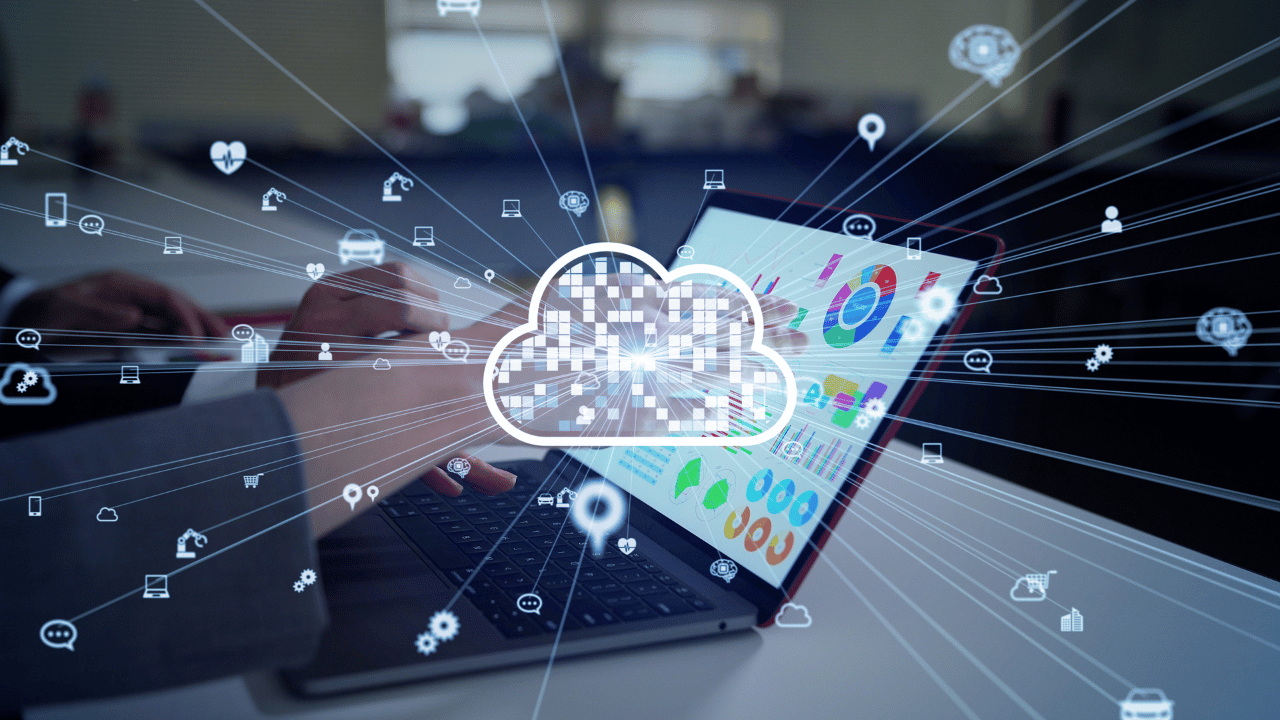Cloud storage is a technology that allows users to store and access their data over the internet, eliminating the need for physical storage devices. It provides a convenient and scalable solution for securely storing files, documents, and other digital assets.
Cloud storage refers to a service that allows users to store and access their data online, eliminating the need for physical storage devices such as hard drives or USBs. With cloud storage, data can be securely stored and easily accessed from any internet-connected device, providing convenient backup options, scalability, and collaborative features for individuals and businesses alike.
The Best Cloud Storage and File-Sharing Services for 2023
Collaborating on documents used to be a cumbersome process, involving multiple file copies and convoluted filenames. However, online file storage and syncing services have revolutionized the way we work with documents. These services provide seamless access to all your digital assets, such as Word docs, PDFs, spreadsheets, and photos, regardless of your location. Additionally, they offer backup functionality, ensuring that your files are safe and accessible even if you lose your device.
If you don’t have an online storage and syncing service yet, it’s worth considering one based on your specific needs. The choice depends on the types of files you store, the level of security required, your collaboration plans, and the devices you use. Most services are user-friendly, while some offer advanced customization options for tech-savvy individuals. Let’s explore the top tested picks:
Microsoft OneDrive is an excellent option for storage and syncing, working seamlessly across all major devices. With automatic backup for documents, photos, and files in Microsoft’s office apps, it’s ideal for Windows or Microsoft 365 users. It also provides added value as you can obtain additional storage by subscribing to Microsoft 365. OneDrive suits regular users of Microsoft 365 apps and those seeking value in an online storage service.
IDrive offers the best cost-to-storage ratio and allows installation on an unlimited number of devices. It includes features like backing up files to external or network drives and creating disk images. IDrive is suitable for users looking for affordable storage, archiving, and continuous backup capabilities.
Google Drive provides generous storage space and strong file-sharing capabilities. It’s the preferred choice for those working regularly with Google Docs, Sheets, and other online apps. Google Drive integrates well with third-party online apps and offers a competitive free storage option.
SpiderOak One Backup emphasizes privacy and security, offering unlimited device backup and intuitive desktop applications. While it’s pricier than competitors, it provides excellent file-sharing and folder-syncing options. SpiderOak targets users who prioritize security and privacy.
Sync is a reliable tool for storing files online and syncing them across multiple devices. It’s user-friendly and offers a competitive price for paid plans. It’s a straightforward option for individuals who prefer simplicity and a decent amount of free storage. However, it doesn’t provide a Linux app.
Apple iCloud Drive is a must-have for Mac and iPhone users, as it automatically backs up photos, documents, and settings. It’s known for its simplicity and reliability, making it an excellent choice for those who don’t want to worry about backups and syncing. However, it may not suit users who prefer more control over storage and syncing.
Box (Personal) offers a flexible web app and integrates well with other services, making it ideal for business use. While not the most cost-effective option, it provides a generous 10GB of storage space. Box is better suited for business purposes, but it can be used for personal files as well.
Dropbox is a well-established player in the online storage and syncing space, offering reliable service and a variety of features. It’s suitable for long-time users who prefer its integration options and don’t want to switch to another service.
Cloud storage solutions come with various capabilities and specialties. Some focus on file syncing, while others emphasize security, media-playing, or real-time document co-editing. Cloud-based storage ensures easy access to files via the internet, with data encryption for added security. Changes to files are synced efficiently, minimizing the need for large uploads.
Cloud storage services typically offer free accounts with certain limitations, allowing users to test the service before committing. Paid accounts provide additional benefits such as more storage space, enhanced support, and advanced features for collaboration and file versioning.
Ultimately, the choice of a cloud storage service depends on your specific requirements and preferences. The reviewed services
Source: https://www.pcmag.com/picks/the-best-cloud-storage-and-file-sharing-services
What Is Cloud Storage, and Why Should You Use It?
Cloud storage is a convenient and efficient way to store your files and data. Instead of keeping them on your own computer’s hard drive, you can sign up for a cloud storage service and store your files on their servers accessed via the internet. This allows you to access your files from anywhere and any device simply by logging into your account. Some cloud storage services even provide online file viewing and editing capabilities.
There are several advantages to using cloud storage. Firstly, it helps you save space on your computer’s hard drive, resulting in improved performance. Additionally, you can use it as a backup solution to protect your files in case something happens to your computer. Many cloud storage providers offer backup services, or you can set up your own backup system using automation software.
Another benefit is the potential cost savings. Instead of purchasing additional hard drives, which can be expensive, you can opt for a cloud storage service that offers flexible payment plans. Some providers even offer free storage plans that can meet your modest needs.
The most significant advantages of cloud storage are accessibility and continuous synchronization. With cloud storage, you can access your files from anywhere, as long as you have an internet connection and your login credentials. Whether you want to edit a video on your desktop PC that you shot on your smartphone or work on a document during your commute using your smartphone, cloud storage allows you to have your files readily available on any device.
Continuous synchronization ensures that changes made to files are updated across all devices. This feature is particularly useful when multiple people are using the same storage account in a work environment. It guarantees that everyone is working with the latest version of the files, regardless of the device they’re using.
Despite its numerous benefits, cloud storage does have a few drawbacks. The primary concern is the reliance on an internet connection. Without a stable and decent internet connection, accessing and syncing files can be frustratingly slow or even impossible. If you frequently find yourself in areas with unreliable internet connectivity, cloud storage might not be the ideal solution for you.
The safety of cloud storage depends on the service provider you choose. While many providers implement robust security measures, there have been instances of security breaches and hacking attempts. It’s important to be cautious with sensitive files and consider keeping them stored locally on your hard drive. Some cloud storage services also have privacy policies that leave room for interpretation, raising concerns about potential access to your files by company employees.
Despite these potential risks, cloud storage remains a valuable solution for most users, especially for non-sensitive files. If you’re interested in trying cloud storage, it’s recommended to research different providers and their security practices before making a decision.
In conclusion, cloud storage offers a convenient and accessible way to store and access your files and data. It saves space on your computer, provides backup options, and allows you to access files from anywhere. Continuous synchronization ensures that files are consistently updated across all devices. While there are drawbacks such as reliance on internet connectivity and potential security concerns, the benefits of cloud storage make it a worthwhile solution for many users.
Source: https://www.howtogeek.com/775235/what-is-cloud-storage-and-why-should-you-use-it/
Best cloud storage (2023)
Cloud storage services have become essential for both personal and business users. With the increase in remote work and content creation, these services provide secure file storage, synchronization, and accessibility from anywhere. This article reviews the best cloud storage services of 2023, considering factors such as setup, security, sync speeds, and sharing performance.
IDrive is recommended as the top pick for both cloud backup and storage. It offers an easy setup process, unlimited device allowances, and competitive pricing. The service provides up to 10TB of storage, sync support, and excellent backup features. IDrive prioritizes security with end-to-end encryption and two-factor authentication. It even offers a physical device transfer option for users with slow internet connections.
Internxt is a security-focused cloud storage provider that emphasizes open-source transparency. It offers features like end-to-end encryption, file chunking, and virus scanning. While its storage plans start at a low price, the storage capacity may be limited for some users. However, Internxt’s quality apps and security-first approach make it an appealing choice.
pCloud stands out for its advanced file sharing features, including custom download pages, slideshows, and media streaming. The service offers lifetime plans with sizable storage options. Although the desktop interface is not as polished as some competitors, pCloud provides easy-to-use apps and impressive performance.
Sync.com excels at simple file syncing and provides a secure, user-friendly service for personal and business users. Its file sharing capabilities include password protection, download limits, and versioning support. The service offers fast upload and download speeds and team-friendly features for collaborative work. Sync.com’s pricing starts higher than most competitors but provides good value for team users.
Backblaze is a high-powered cloud backup service that offers unlimited storage with no file size limits. It prioritizes simplicity and reliability, with automatic scanning and uploading of important files. While it lacks certain features like file syncing and collaboration tools, Backblaze is an excellent choice for users seeking an easy-to-use backup service.
IceDrive offers groundbreaking file management features, particularly for Windows users who can access their storage space through Explorer. It provides a clean and user-friendly interface, strong security with client-side encryption, and a zero-knowledge approach. IceDrive offers a 10GB free plan with upgrade options at reasonable prices.
NordLocker, developed by the creators of NordVPN, combines security and ease of use. Its desktop and mobile apps are straightforward, and the service offers quick encryption and multi-factor authentication. While it lacks some features and the free plan has limited storage, NordLocker is a reliable option from a trusted provider.
Overall, these cloud storage services cater to different needs, from backup and storage to security and ease of use. Considering their features, pricing, and performance will help users find the best option for their requirements.
Source: https://www.techradar.com/best/best-cloud-storage
The Best Cloud Storage Services of 2023
In 2023, cloud storage has become an essential tool for millions of users, with numerous services available at affordable prices. When choosing a cloud storage provider, it’s crucial to consider factors beyond just the amount of storage space offered. Most providers offer a free plan to get started, but it’s worth examining the costs of premium plans if you ever need to upgrade. On average, 2 terabytes of storage costs around ten dollars per month, which is more than sufficient for most users.
Data security is another vital aspect to consider when selecting a cloud storage service. Most providers offer encryption during data transfer and storage, ensuring that your files remain protected. However, zero-knowledge storage takes security a step further by keeping the encryption key solely in your hands, providing the highest level of data security. While Microsoft, Apple, and Google all offer their own cloud storage services, Google Drive stands out as a top choice due to its platform independence. Nevertheless, OneDrive and iCloud are viable options for Windows and Apple users, respectively.
While Microsoft OneDrive and Dropbox are popular names in cloud storage, they are more geared towards business users. For individual users, other services may be more suitable. Several providers offer unique features that make them stand out. For instance, IDrive offers a mix of cloud storage and backup services at an affordable price, along with excellent versioning capabilities that retain up to 30 previous versions of edited files. Google Drive excels in collaboration, especially for those using Google Workspace, and seamlessly integrates with other Google products. Icedrive, a newcomer to the cloud storage market, offers secure storage with client-side encryption and an intuitive desktop software that allows cloud-stored files to be accessed like any other storage on a computer. Sync, another lesser-known service, offers strong security features, unlimited file size, and data transfer capabilities, making it ideal for users who frequently handle large files. Finally, MEGA stands out for providing the largest amount of free storage space, along with robust encryption and sharing options.
Each of these cloud storage services has its own strengths and weaknesses, making them suitable for different user needs. Whether you prioritize pricing, collaboration, security, or storage for large files, there is a cloud storage service that can meet your requirements.
Source: https://www.howtogeek.com/808192/best-cloud-storage-service/
What is Cloud Storage? | IBM
Cloud storage services are widely available for businesses of all sizes, ranging from small enterprises to large corporations. For small businesses, utilizing cloud storage can be advantageous, especially if they lack the necessary resources or expertise to manage their storage infrastructure. Cloud storage offers predictable storage costs, aids in budget planning, and allows for scalability as the business grows.
In contrast, larger enterprises such as manufacturing companies, financial services, or retail chains with multiple locations often require regular transfers of substantial amounts of data for storage. In such cases, it is essential to collaborate with an established cloud storage provider capable of handling large volumes of data. Negotiating customized deals with providers may also be possible to obtain the best value for the enterprise’s specific needs.
Security is a critical concern when it comes to cloud storage, particularly for organizations that handle sensitive data like credit card information and medical records. Ensuring the protection of data from cyber threats using up-to-date methods is paramount. It is advisable to implement layered security solutions that incorporate endpoint protection, content and email filtering, threat analysis, and adhere to best practices such as regular updates and patches. Access control, user authentication, and data encryption are baseline security measures offered by most cloud storage providers. However, for data involving confidential business files, personnel records, intellectual property, or subject to regulatory compliance, additional safeguards may be necessary. Organizations should verify that their chosen provider complies with applicable regulations.
When data is transmitted, it becomes susceptible to security risks. It is crucial to share the responsibility for securing data while it is en route to a storage cloud. Employing encryption for data in motion and utilizing dedicated private connections instead of the public internet when connecting with the cloud storage provider can help minimize these risks.
Data backup is equally essential as data security. Businesses must back up their data to ensure they can access copies of files and applications, preventing disruptions to their operations in the event of data loss due to cyberattacks, natural disasters, or human errors. Cloud-based data backup and recovery services have gained popularity due to their accessibility through the public internet or private connections. These services free organizations from the burdens of regularly replicating critical business data and facilitate its availability when needed.
Cloud backup shares the same advantages as cloud storage, including cost-effectiveness, scalability, and ease of access. Automation is a particularly appealing feature of cloud backup services. Relying on users to manually back up their data often results in inconsistent results, as some users may procrastinate or forget to perform the backups. Automation allows organizations to determine the frequency of data backups, whether it be daily, hourly, or whenever new data is introduced to the network. Moreover, by backing up data off-premise in the cloud, businesses gain an added advantage—distance. This means that in the event of a calamity such as a natural disaster or terror attack that affects the on-premise backup systems, the data remains safeguarded.
Cloud storage providers employ virtual servers, which are software-defined servers emulating physical servers. A physical server can host multiple virtual servers, enabling cloud storage providers to offer solutions to multiple customers more efficiently. Virtual servers maximize efficiency by utilizing the full processing power of physical servers that would otherwise operate below capacity. This approach enables cloud storage providers to offer pay-as-you-go models, charging only for the storage capacity that customers consume. As a customer’s cloud storage servers approach capacity, the provider can spin up additional servers to accommodate the increased demand, or customers can initiate the process themselves by creating additional virtual machines.
In summary, cloud storage services offer numerous benefits for businesses, regardless of their size. From cost-effectiveness and scalability to automation and enhanced security measures, cloud storage allows organizations to focus on their core operations while entrusting their data to reliable providers. By understanding the importance of security, implementing data backup strategies, and leveraging virtual server technology, businesses can
Source: https://www.ibm.com/topics/cloud-storage
Best cloud storage in 2023
Choosing the best cloud storage service can be a challenging task if you’re not sure what to look for. In this guide, we will explain what cloud storage is and why storing your files in the cloud can be beneficial.
Most top cloud storage platforms offer a variety of free, personal, premium, and business plans, giving you plenty of options to choose from. Opting for a cloud storage provider can save you a lot of trouble in case your files are lost or accidentally deleted.
In this article, we will focus on premium cloud storage packages that offer great features and tools, such as file syncing and improved security. We’ll start with IDrive, which is our top pick for the best cloud storage provider. IDrive offers excellent value for money, secure storage solutions, and options for every user. They have a basic free plan with 5GB of storage and personal plans starting at $59.62 per year for 5TB or $74.62 per year for 10TB of storage.
Google Drive is another popular choice, especially if you already use Android and Google Workspace. It offers 15GB of free storage and affordable plans starting at $1.99 per month for 100GB. Google Drive is well-integrated with other Google services and provides a feature-rich backup and sync solution.
Dropbox is known for its file-sharing capabilities and integrates well with third-party platforms. It offers a free plan with 2GB of storage and paid plans starting at $9.99 per month for 2TB. While Dropbox doesn’t provide backup features for external or network drives, it excels in file sharing.
Zoolz is a cloud storage provider backed by the Amazon Web Services (AWS) ecosystem. It offers excellent security, including full 256-bit AES encryption, and compliance with various regulatory frameworks. They offer a free trial with 50GB and business plans starting at $14.99 per month for 1TB.
Microsoft OneDrive is an ideal choice for Windows 10/11 and Microsoft 365 users. It offers integration with Microsoft 365 and a robust security framework. OneDrive comes with 1TB of free storage for Microsoft 365 subscribers and a forever-free plan with 5GB of storage.
pCloud stands out by offering a lifetime subscription plan with 500GB or 2TB of storage for a one-time payment. They also provide monthly payment options and a free plan with 10GB of storage. pCloud offers advanced collaboration and file-sharing features and supports various platforms.
In conclusion, IDrive is our top recommendation for the best cloud storage service. However, the best choice for you ultimately depends on your specific needs and preferences. Consider factors like storage capacity, device compatibility, ease of use, and security features when making your decision.
Source: https://www.tomsguide.com/buying-guide/best-cloud-storage
The best cloud storage services of 2023: Expert picks
The cloud storage market has become increasingly important as more people rely on remote storage solutions. There are numerous providers to choose from, each with its own set of features and benefits. In this article, we will explore some of the top cloud storage services of 2023.
iDrive is a versatile cloud storage provider that offers both backup and storage services. It allows users to back up their Windows and macOS desktops, Android and iOS devices, and network drives using a single account. Although it lacks a desktop Linux storage client, iDrive’s web interface enables manual file uploads. It currently offers a great deal of 10 terabytes of storage for $75 per year, making it an attractive option for personal and small business users.
Amazon Cloud Drive, part of Amazon Web Services (AWS), is primarily used for personal and small business purposes. While it has improved over time, its web interface can still be clunky. However, it utilizes differential sync, which makes file syncing faster than other services. Amazon Prime members receive 5GB of free storage, along with unlimited photo storage and 5GB of video storage. Additional storage plans range from 100GB to 30TB, but it may not be the best choice for non-Prime members.
OneDrive, integrated into Windows, provides a seamless experience for Windows users. It is easily accessible through File Explorer and has apps for various platforms, including Android, iOS, Windows Phone, and even Xbox. Microsoft 365 users can collaborate in real-time with others using Office programs. OneDrive offers 5GB of free storage, expandable up to 6TB for multiple users. Additional storage can be purchased starting at $1.99 per month.
Box is not only a cloud storage service but also excels as a groupware and workflow application. It supports Mac, Windows, iOS, and Android platforms but lacks a native Linux client. Its pricing starts at $5 per month for up to three users and 100GB of storage. The Business plan offers unlimited storage at $15 per month for three users. Box integrates well with Google Workspace and Microsoft Office 365, making it a suitable choice for collaboration-oriented users.
Dropbox, one of the pioneering cloud storage services, remains popular due to its wide platform compatibility. Dropbox Basic provides 2GB of free storage, with personal plans offering up to 2TB of storage for $12 per month. Dropbox Business plans range from $18 to $30 per user per month, with the Advanced plan offering unlimited storage. Dropbox’s simplicity and cross-platform support make it an easy choice for many users.
Google Drive, now part of Google One, provides 15GB of free storage and integrates seamlessly with Google Docs, making it a complete cloud-based office solution. While it lacks a native Linux client, it has a third-party Linux commercial client called Insync. Additional storage plans start at $2 per month for 100GB. Google Drive’s integration with Google search makes finding files easy, and its collaboration features are well-regarded.
Nextcloud is an open-source cloud storage solution that allows users to set up their own cloud using existing servers and hard drives. It offers as much storage as you have available on your machines. Nextcloud also provides additional services, making it more of an all-in-one office suite. While it requires some technical expertise to set up, it offers maximum control and is highly recommended for those who prioritize privacy and security.
pCloud, based in Switzerland, offers clients for various platforms, including Linux, macOS, Windows, Android, and iOS. It provides 4GB of free storage, which can be expanded to 10GB through various activities. pCloud offers lifetime subscriptions for 500GB and 2TB of storage, making it an appealing option for long-term storage needs.
Source: https://www.zdnet.com/article/best-cloud-storage/
What is cloud storage?
Cloud storage is a method of data storage and organization that takes place in the cloud, a network of remote servers that can be accessed over an Internet connection. It allows users and businesses to store, access, and maintain their data from any location with an Internet connection, eliminating the need for data to be confined to a single location or device.
Before the advent of cloud computing, data was typically stored on personal hard drives or on-premise data centers, restricting access to a specific location. However, cloud storage enables users to take their files on the go without relying on expensive and limited hardware. It provides the flexibility to access data 24/7 from anywhere, similar to how a mobile phone allows users to answer calls from any location.
Cloud storage works by allowing users to rent storage space on remote data servers provided by cloud storage vendors. Users pay these vendors for the ability to run applications, host services, and back up data to the cloud. Redundancy measures are employed by cloud vendors to ensure the safety of files. Multiple copies of data are stored on multiple servers, ensuring that data remains accessible even in the event of hardware failure or server issues.
The safety of cloud storage is a crucial concern for users. Cloud storage vendors employ redundant storage methods to safeguard against data loss or destruction. By duplicating essential hardware, data paths, and power supplies, cloud vendors maintain the availability of their storage services. For example, if a user backs up their photo library to the cloud, multiple copies of the photos will be stored on different data servers. This redundancy ensures that files can be retrieved even if the user’s device is damaged or one of the servers fails.
Cloud storage offers numerous benefits. Users can access their data from multiple devices with an Internet connection, enabling flexibility and mobility. It eliminates the need for physical storage devices and the associated costs and limitations. Additionally, cloud storage allows for scalable storage options, enabling users to increase their storage capacity as needed.
However, there are also disadvantages to consider. Cloud storage relies on an Internet connection, so users may face limitations if they have a slow or unreliable connection. There are also potential security risks associated with storing data in the cloud, although cloud storage vendors take measures to protect against data breaches and unauthorized access.
Cloud storage is managed through various deployment models. Personal storage enables individual users to store data in the cloud and access it from multiple devices. Public storage refers to a cloud storage vendor managing the data of multiple users in a shared environment, ensuring data separation and privacy. Private storage is a dedicated cloud storage service for a single business, offering a higher level of security but potentially less reliability if hosted on-premises. Hybrid storage combines elements of public and private storage, providing businesses with cost-effective and scalable solutions.
Cloud storage utilizes different types of data storage systems. File storage organizes data hierarchically with folders and directories but may become complex for large amounts of data. Block storage organizes data into volumes or blocks, providing easier organization and retrieval but may be less cost-effective. Object storage creates units called objects, each containing unstructured data, metadata, and a unique ID, enabling efficient data retrieval and customization. Blob storage is a simplified form of object storage for storing unstructured data collections.
Cloudflare supports cloud storage deployments as an independent third party. It uses a global Anycast network to enhance performance, security, and reliability for businesses using cloud storage solutions. By providing a layer of protection, Cloudflare helps minimize vendor lock-in and reduces the need for extensive network-level operational changes.
Source: https://www.cloudflare.com/learning/cloud/what-is-cloud-storage/