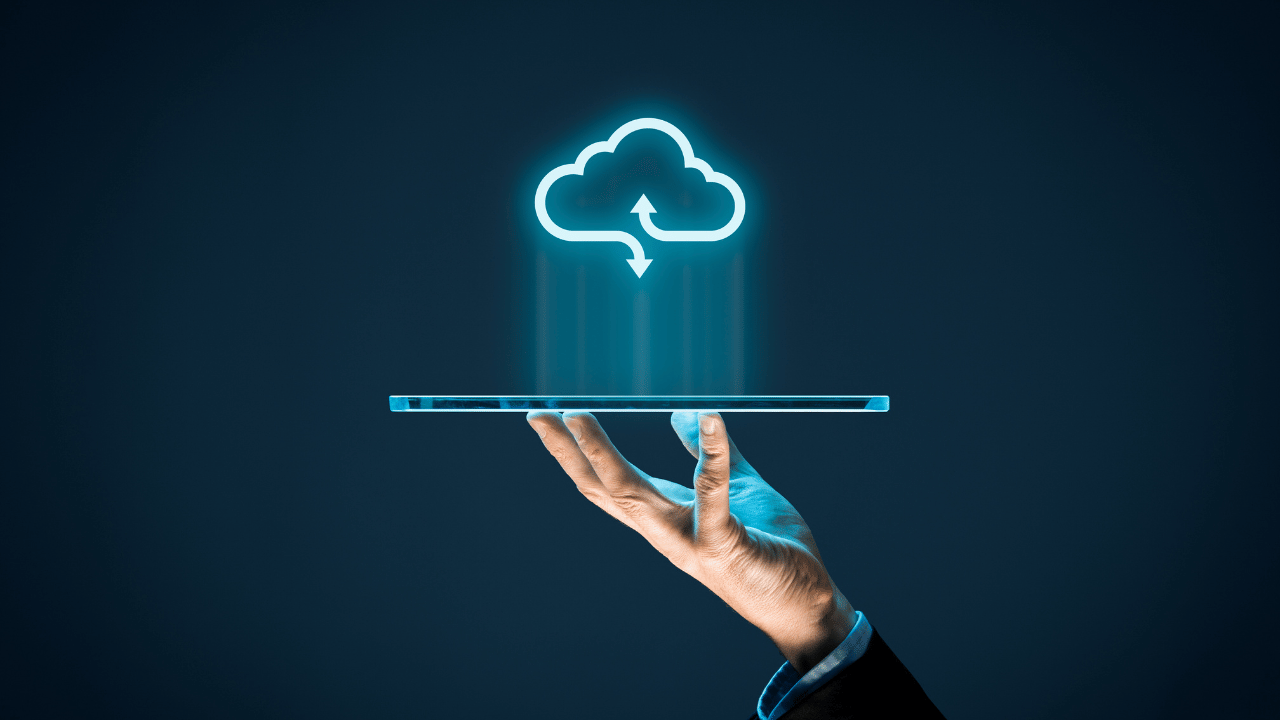Cloud storage is a service that allows users to store and access their data, such as files, documents, photos, and videos, over the internet on remote servers. It provides a convenient and scalable solution for data storage, enabling users to access their files from any device with an internet connection.
Cloud storage refers to a digital service that allows users to store and access their data remotely through the internet, eliminating the need for physical storage devices such as hard drives or USBs. It provides a convenient and scalable solution for individuals and businesses to securely store and retrieve files from anywhere, anytime, while also offering features like automatic backups, file synchronization, and easy file sharing.
The Best Cloud Storage and File-Sharing Services for 2023
Collaborating on documents used to be a hassle, but thanks to online file storage and syncing services, it has become much easier. These services provide seamless access to all your digital assets, including Word docs, PDFs, spreadsheets, and photos, no matter where you are. Additionally, they offer safety and security by creating backups of your files in the cloud. If you don’t have an online storage and syncing service yet, it’s worth considering getting one based on your specific needs.
Microsoft OneDrive is a top choice for its compatibility with all major devices and slick usability. It works well with Microsoft 365 and provides automatic backup for Windows users. It’s also a great option for those seeking value in an online syncing and storage service.
IDrive stands out for its low-cost backup and syncing options, offering the best price per terabyte and unlimited device installations. It also offers archiving capabilities and continuous backup features.
Google Drive is an excellent choice for Google Workspace users, providing ample free storage space and strong file-sharing capabilities. It integrates well with Google Docs and supports various third-party online apps.
SpiderOak One Backup prioritizes privacy and security, offering a no-knowledge policy and unlimited versioning capabilities. Although it charges more for online storage, it allows an unlimited number of devices per account and provides reliable file-sharing and folder-syncing options.
Sync is a reliable tool for simple and straightforward syncing among up to five devices. With competitive pricing and user-friendliness, it’s suitable for those who prefer simplicity over an abundance of features.
Apple iCloud Drive is a must-have for Mac and iPhone users, as it backs up photos, documents, and settings. While it lacks extensive control over storage and syncing, it provides a hassle-free solution for those who prefer convenience.
Box is better suited for business integrations with its numerous integration options and a flexible web app. It offers a generous 10GB of free storage space and can be used for personal files as well.
Dropbox, a well-established player in the online storage and syncing space, is reliable and offers integration with third-party services. While not the most affordable option, it’s suitable for long-time users and those in need of specific integration options.
Cloud storage solutions integrate well with other apps and services, making it easy to view and edit your files. Some specialize in specific areas, such as syncing folders, emphasizing security, or offering real-time document co-editing. Backup services overlap with cloud storage, providing data protection and recovery. Most cloud services offer some level of backup as a consequence of their intended function.
Cloud storage allows you to access your files over the internet, usually through an app or utility software installed on your computer. Your files are encrypted during transmission and storage. The syncing process only uploads changes to files, saving bandwidth.
Free accounts are often available with limitations, but it’s preferable to choose services that offer permanent free service rather than time-limited trials. Paid accounts come with additional support and benefits like increased storage space, upload capacity for large files, file-version history, enhanced security, and collaboration features.
In conclusion, cloud storage services simplify file collaboration and access. The best options cater to specific needs, and it’s essential to evaluate their features, ease of use, stability, and price. While the mentioned services are among the best, there are other options on the market worth exploring based on individual requirements.
Source: https://www.pcmag.com/picks/the-best-cloud-storage-and-file-sharing-services
What Is Cloud Storage, and Why Should You Use It?
Cloud storage is a popular and convenient way to store data without relying on your own computer’s hard drive. Instead of filling up your personal storage, you can opt for a paid service like Microsoft, Apple, or Google, among others, and store your files on their servers accessible via the internet. This allows you to access your files from any device by logging into the service with your password.
There are several advantages to using cloud storage. First, it helps save space on your own computer, leading to better performance, especially for devices with limited storage. Additionally, cloud storage can serve as a backup solution. By storing your files offsite, you can ensure their safety even if something happens to your computer.
Another benefit of cloud storage is the cost-effectiveness. Rather than investing in new hard drives, which can be expensive, you can subscribe to cloud storage services on a monthly or yearly basis. Some providers even offer free plans that may suffice for your modest needs.
The accessibility of cloud storage is also a significant advantage. You can access your files from anywhere, as long as you have an internet connection and your login credentials. This flexibility allows you to work on your files seamlessly across multiple devices. For example, you can edit a video on your smartphone and later continue editing it on your desktop PC by simply uploading it to the cloud.
Continuous synchronization is another valuable feature of cloud storage. It ensures that any changes made to your files are reflected across all devices connected to your storage account. This is particularly useful when collaborating with others or when working in a team environment.
However, there are a few drawbacks to consider when using cloud storage. The primary concern is the reliance on an internet connection. Without a stable and decent connection, accessing and syncing files can become cumbersome. If you frequently find yourself in areas with unreliable internet access, cloud storage may not be the most practical option for you.
Security is another important consideration. While many cloud storage providers implement robust security measures, there is always a risk of potential breaches. Hackers may target cloud storage services, making it crucial to avoid storing sensitive or confidential information in the cloud. Privacy policies can also vary among providers, so it’s important to carefully review their terms and conditions to ensure the level of privacy you desire.
In conclusion, cloud storage offers numerous benefits, such as space-saving, cost-effectiveness, accessibility, and continuous synchronization. However, it’s important to weigh these advantages against the need for a reliable internet connection and the potential security and privacy risks. By understanding the strengths and limitations of cloud storage, you can make an informed decision on whether to utilize this service for your storage needs.
Source: https://www.howtogeek.com/775235/what-is-cloud-storage-and-why-should-you-use-it/
Best cloud storage of 2023
The best cloud storage services in 2023 offer simple and convenient solutions for backing up and accessing files and folders online, whether for personal or business use.
Cloud services have become essential in today’s work environment, driven by the increase in remote work and the need for online collaboration. These services provide ample storage capacity, allowing users to secure, access, and share files easily from anywhere, be it online, on desktop, or on mobile devices.
However, cloud storage is not limited to just online work. It has also become integral to many individuals and organizations’ backup processes, providing a safe and secure off-site backup in addition to on-premise backups.
To help you find the best cloud storage service, we have reviewed several providers based on setup, security, sync speeds, sharing performance, file recovery, versioning options, and pricing plans. Here are some of the top cloud storage services in 2023:
1. IDrive: IDrive is our top pick for both cloud backup and storage. It offers an easy setup process, unlimited device allowances, and competitive pricing plans. IDrive provides excellent backup features, including support for individual files, folders, and even servers like SQL, Exchange, and SharePoint.
2. Internxt: Internxt is a security-focused cloud storage provider. It emphasizes data privacy and offers end-to-end encryption, file spreading across networks to protect against hardware failures, and a virus scanner for malware detection. Internxt is committed to open-source, providing transparency to developers.
3. pCloud: pCloud stands out for its advanced file sharing features, allowing users to create special download pages, build slideshows, and stream media files directly from storage. pCloud offers annual and lifetime plans, with lifetime plans providing excellent value for long-term users.
4. Sync.com: Sync.com excels in simple file syncing and provides a secure and speedy service for both personal and business users. It offers file sharing options, versioning support, automatic photo and video syncing, two-factor authentication, and end-to-end encryption.
5. Backblaze: Backblaze specializes in cloud backup services, offering unlimited storage with no file size limits at an affordable price. It provides automatic backup of important files, impressive upload speeds, and even the option to have data shipped on a physical hard drive.
6. IceDrive: IceDrive offers innovative file management features, particularly for Windows users. It allows users to browse storage space from Explorer, preview documents, and stream media files without downloading them. IceDrive prioritizes security, encrypting data on the user’s device.
7. NordLocker: NordLocker, from the creators of NordVPN, is known for its strong privacy and security features. It offers user-friendly desktop and mobile apps for easy file management. NordLocker is a trusted provider in the privacy field.
Each of these cloud storage services has its own strengths and unique features. Depending on your specific needs and preferences, you can choose the one that best suits you. It’s essential to consider factors like storage capacity, pricing plans, security measures, ease of use, and additional features when selecting a cloud storage service.
Source: https://www.techradar.com/best/best-cloud-storage
Cloud storage
Cloud storage is a model of data storage in which information is stored in logical pools, referred to as the cloud. This storage is spread across multiple servers, often in various locations, and is typically owned and managed by a company. Cloud storage providers are responsible for maintaining the security, protection, and functionality of the data and physical environment. Individuals and organizations can purchase or lease storage capacity from these providers to store user, organizational, or application data.
Cloud storage can be accessed through various means, including web-based services, application programming interfaces (APIs), and applications that utilize the API, such as cloud storage, file hosting, or web-based applications.
The history of cloud computing dates back to the 1960s when Joseph Carl Robnett Licklider conceptualized the idea of connecting people and data from anywhere at any time. In 1983, CompuServe offered its users a small amount of disk space for file storage. Then, in 1994, PersonaLink Services launched an online platform that included web-based storage, often referred to as the cloud.
Since then, cloud storage has evolved significantly. In 2006, Amazon introduced its cloud storage service, Amazon S3, which quickly gained popularity and became the storage provider for renowned services like Dropbox, Netflix, and Reddit. In the same year, Box announced its online file sharing and cloud content management service for businesses.
Cloud storage architecture relies on highly virtualized infrastructure and shares similarities with cloud computing in terms of interfaces, scalability, elasticity, and resource pooling. There are three main types of cloud storage: hosted services, object storage, and file storage. Each type offers its own advantages and use cases.
Object storage services, such as Amazon S3, Google Cloud Storage, and Microsoft Azure Blob Storage, are designed for storing large amounts of unstructured data. They are often used for backups, archives, and content distribution. File storage services, like Amazon EFS (Elastic File System) and Microsoft Azure Files, provide shared file access for applications requiring a file system, commonly used in development environments, media stores, or user home directories.
Block storage services, such as Amazon EBS (Elastic Block Store), cater to enterprise applications like databases that demand dedicated and low-latency storage for individual hosts. This is akin to direct-attached storage (DAS) or storage area network (SAN) solutions.
Cloud storage offers several advantages. It provides scalability, allowing users to increase or decrease their storage capacity as needed. It also offers cost savings since users only pay for the storage they use. Additionally, cloud storage ensures data redundancy and fault tolerance through replication and backup mechanisms.
However, there are also concerns associated with cloud storage. Data security is a significant issue, as storing data remotely can increase the risk of unauthorized access. To address this, companies can opt for private clouds or encrypt data before transferring it to the cloud.
Another concern is the longevity of cloud storage providers. Companies may change their services or even cease to exist, potentially jeopardizing stored data. Therefore, it is crucial to carefully evaluate and establish contingency plans when outsourcing data storage.
Accessibility is another consideration. Users must have reliable internet connectivity to access their data stored in the cloud. Issues with network connectivity can impede access and productivity.
Hybrid cloud storage is an emerging concept that combines on-premises storage resources with cloud storage. Organizations manage their on-premises storage, while the cloud storage provider ensures the security and management of data stored in the cloud. Hybrid cloud storage offers flexibility, scalability, and cost-effectiveness, as frequently accessed data can be stored on-site, while less active data can reside in the cloud, saving space and reducing costs.
In conclusion, cloud storage has revolutionized the way data is stored and accessed. Its virtualized infrastructure and flexible storage options have
made it a popular choice for individuals and organizations alike. However, concerns such as data security, provider longevity, and accessibility must be carefully addressed to ensure the optimal use of cloud storage services.
Source: https://en.wikipedia.org/wiki/Cloud_storage
Personal Cloud Storage – Microsoft OneDrive
Microsoft OneDrive is a personal cloud storage service that allows you to securely save and share your important files and memories. It ensures that your files are protected, up to date, and easily accessible across all your devices.
One of the key features of OneDrive is that it provides a safe and convenient place to store all your stuff. You can start with 5 GB of free cloud storage or choose to subscribe to Microsoft 365, which offers even more space. With OneDrive, you can save hundreds of thousands of photos, videos, and files, giving you peace of mind knowing that everything is in one place.
Another advantage of using OneDrive is its backup functionality. It allows you to keep your files on your PC and phone backed up and accessible wherever you are. In the event of ransomware or malicious attacks, OneDrive can detect them and help you recover your files easily. This feature ensures that your important data remains protected and accessible at all times, even in the face of accidents or attacks.
OneDrive also enables you to share your memories with others and relive special moments. You can save and privately share photos, videos, and albums with your family and friends. Whether the memories are from a year ago or a lifetime ago, OneDrive helps you cherish and revisit your favorite moments with the people who matter most to you.
The accessibility and organization of your files are made effortless with OneDrive. You can easily access, edit, and organize your files from all your devices, no matter where you are. Any changes you make to your files and folders are automatically updated across all your devices. Additionally, you can access your files offline, providing you with flexibility and convenience.
With the OneDrive mobile app, you can take your digital life wherever you go. It allows you to save, edit, and share your photos, videos, and files on the move. Furthermore, the app offers the ability to scan important documents and keepsakes, ensuring their protection in the cloud.
OneDrive comes with a range of features that aim to make your life easier, safer, and more connected. It offers backup and protection for your files, so you don’t have to worry about losing them in case something happens to your device. Additionally, OneDrive enables you to access your files and photos across all your devices, ensuring seamless synchronization. You can also privately share your files and photos with your family and friends, and collaborate in real time with Office apps.
For those in need of more storage space, Microsoft 365 provides an option to subscribe for additional storage, advanced protection, and access to premium apps. Microsoft 365 offers different plans, including Microsoft 365 Basic, Microsoft 365 Personal, and Microsoft 365 Family, each with its own pricing and features.
Microsoft 365 Basic includes commonly used Office features and real-time coauthoring capabilities through your browser. Excel offers new charts and graphs to present your data in compelling ways, while PowerPoint provides tools like Designer and Ideas to create impactful slides. Outlook allows you to connect, organize, and get things done with free personal email and calendar. OneNote serves as a cross-functional notebook for all your notetaking needs, and Teams brings together chats, meetups, files, and tasks in one app. Family Safety helps you develop stronger safety habits and protect your loved ones with assistance from Microsoft Family Safety.
In summary, Microsoft OneDrive is a personal cloud storage service that provides a secure and convenient way to save and share your files and memories. It ensures the protection, organization, and accessibility of your data across all your devices. With additional features like backup functionality, collaboration options, and access to premium apps through Microsoft 365, OneDrive offers a comprehensive solution for your storage and productivity needs.
Source: https://www.microsoft.com/en-us/microsoft-365/onedrive/online-cloud-storage
What is Cloud Storage? | IBM
Cloud storage services have become increasingly popular across businesses of all sizes. They offer a range of benefits, particularly for small businesses that lack the resources or expertise to manage storage infrastructure. Additionally, cloud storage helps with budget planning by providing predictable storage costs and the flexibility to scale as the business grows.
For larger enterprises, such as manufacturing companies or retail chains with multiple locations, transferring large amounts of data for storage is a regular requirement. In these cases, it is crucial to work with established cloud storage providers that can handle high volumes. Negotiating custom deals with providers can help secure the best value for your business.
Security is a significant concern when it comes to cloud storage, especially for organizations dealing with sensitive data like credit card information or medical records. Ensuring the protection of data from cyber threats is of utmost importance. Cloud storage providers typically offer baseline security measures, including access control, user authentication, and data encryption. However, for confidential business files, personnel records, or intellectual property, additional security measures may be necessary. Compliance with regulatory requirements is also crucial for certain types of data.
When data is in transit, it is vulnerable to security risks. To minimize these risks, data encryption during transmission and the use of dedicated private connections rather than the public internet are recommended when connecting with the cloud storage provider.
Data backup is equally important as security in cloud storage. Regularly backing up data is essential to ensure that copies of files and applications are accessible, preventing business disruptions caused by data loss due to cyberattacks, natural disasters, or human errors.
Cloud-based data backup services have gained popularity due to their cost-effectiveness, scalability, and easy accessibility. Automation is a key advantage of cloud backup, as relying on users to perform regular backups often leads to inconsistent results. Automated backups allow businesses to decide how often their data should be backed up, whether it’s on a daily, hourly, or real-time basis.
One significant advantage of backing up data off-premises in the cloud is the added distance. In the event of a natural disaster or other calamity striking a building, on-premise backup systems may become inaccessible, making data recovery impossible. Off-premise backup serves as insurance against such scenarios.
Virtual servers play a crucial role in cloud storage infrastructure. They are software-defined servers that emulate physical servers, allowing multiple virtual servers to be hosted on a single physical server. This approach improves efficiency by utilizing the full processing power of physical servers, which are often underutilized otherwise.
The use of virtual servers enables cloud storage providers to offer pay-as-you-go pricing models, charging customers based on the storage capacity they consume. When the storage servers approach capacity, the provider can spin up additional servers to add capacity, or customers can create their own virtual machines as needed.
In conclusion, cloud storage services provide a range of benefits for businesses, from small enterprises to large corporations. They offer cost-effectiveness, scalability, and easy accessibility. However, it’s crucial to prioritize security measures to protect sensitive data. Regular data backups are essential to prevent disruptions and data loss. By leveraging virtual servers, cloud storage providers can offer flexible and efficient solutions to meet the storage needs of businesses.
Source: https://www.ibm.com/topics/cloud-storage
Cloud Storage and File Storage – Dropbox
Dropbox is a cloud storage service that offers a powerful solution for storing all types of files and folders securely. Whether you have documents, videos, CAD files, or presentations, Dropbox provides a safe and reliable platform for storing them in the cloud.
One of the key advantages of Dropbox is its accessibility across multiple devices. Regardless of whether you’re at work or on the go, you can access your files in real time from any device. Dropbox offers desktop apps for both Windows and Mac operating systems, a mobile app for iOS and Android devices, and a web interface accessible through any browser.
Accidentally deleting a file or saving an unwanted version is not a problem with Dropbox. The service retains copies of all deleted files and folders for a certain period, ranging from 30 days to 180 days depending on your subscription plan. This includes previous versions of files, allowing you to restore them if needed. Additionally, Dropbox provides confirmation warnings to team members when they move or delete files, reducing the risk of accidental loss.
Dropbox offers a range of storage options to accommodate different needs. Whether you require a small amount of storage or a larger capacity, Dropbox has plans to suit your requirements.
Cloud storage, such as Dropbox, offers several advantages over traditional hard drive storage. With cloud storage, you don’t need to physically possess a storage device like a flash drive, reducing the risk of losing important data. Sharing content becomes effortless by simply sharing a Dropbox folder with others, granting them instant access to the files within. Furthermore, cloud storage offers cost savings compared to purchasing and maintaining physical storage devices.
Cloud storage functions by using a network of connected data servers. These servers are owned and maintained by cloud storage providers at their data centers. Users can upload files to these servers and access their data through a website, desktop app, or mobile app.
The benefits of cloud storage extend beyond accessibility and convenience. Storing your content in the cloud ensures that your files are protected in a remote location, which can be crucial in times of disaster recovery or hardware failure.
Cloud storage also presents an opportunity for businesses to reduce the resources allocated to content management. By utilizing online storage, teams can choose suitable storage options based on their needs, cutting down on energy and maintenance costs associated with traditional data management.
Dropbox is an excellent choice for cloud storage due to its range of options and features. Whether you’re an individual, a small business, or a large company, Dropbox caters to your needs. It offers various storage space options, advanced collaboration tools, and robust data protection measures such as two-factor authentication.
The cost of cloud storage depends on the amount of space required. Dropbox provides flexible plans, ranging from personal and small business options to larger enterprise plans. For those with minimal storage needs, there is even a free plan offering 2GB of storage space.
Accessing your cloud storage is simple with Dropbox. You can use the Dropbox app on your phone as long as you have an internet connection. On desktop devices running Windows, Mac, or Linux, you can access Dropbox through the web interface on dropbox.com or by using the desktop app. It is essential to ensure that your device is connected to the internet to upload and access your files.
In summary, Dropbox offers secure cloud storage for all your files and content. With its wide range of features, accessibility across devices, and various storage plans, it provides a reliable and efficient solution for storing and accessing your data in the cloud.
Source: https://www.dropbox.com/features/cloud-storage
The Best Cloud Storage Services of 2023
In the rapidly evolving world of technology, cloud storage has become an integral part of our daily lives. From individuals to businesses, millions of people rely on cloud storage services for their data storage needs. With the increasing number of options available, finding the best cloud storage service can be a daunting task. In this article, we will explore some of the top cloud storage services of 2023.
When it comes to choosing a cloud storage service, one of the primary factors to consider is the amount of storage space offered. While it’s difficult to determine exactly how much storage space you may need, most providers offer a starting point to get you going. It’s also important to consider the cost of premium plans in case you need to upgrade in the future. On average, 2 terabytes of cloud storage should suffice for most users, and the market price for this amount is around ten dollars a month.
Another crucial aspect of cloud storage is data security. Most providers offer encryption during file transfer and storage, ensuring that your data remains protected. However, for those seeking the highest level of security, zero-knowledge storage is recommended. This approach keeps the encryption key away from the provider, allowing only you to access your files.
While tech giants like Microsoft, Apple, and Google have their own cloud storage services, it’s worth considering alternatives like Google Drive, OneDrive, and iCloud. Google Drive, for example, stands out for its cross-platform compatibility, making it a suitable choice for users of various operating systems. On the other hand, OneDrive is an excellent option for Windows users who frequently work in Microsoft Office, while iCloud is ideal for those heavily invested in the Apple ecosystem.
Although Microsoft Azure and Amazon S3 are not included in our list of the best cloud storage services, they are worth considering for businesses due to their focus on enterprise solutions. These services provide robust features and functionalities tailored to meet the needs of organizations.
Now, let’s dive into the specifics of the top cloud storage services in 2023.
IDrive is a standout cloud storage service that combines cloud storage and backup solutions at an affordable price. It offers a free plan with 10GB of storage and competitive premium plans, such as the IDrive Personal plan, which provides a massive 5TB of storage for less than $5 per month in the first year. IDrive’s desktop app allows easy management of file storage, and its versioning feature keeps up to 30 previous versions of edited files indefinitely, without counting towards your storage quota. With end-to-end encryption and the option for zero-knowledge storage, IDrive ensures the security of your files.
Google Drive is another excellent option, particularly for collaboration and productivity. It offers 15GB of free storage and various premium plans. Google Drive integrates seamlessly with other Google products and provides a wide range of free tools and apps. The collaboration features are especially strong, allowing real-time document editing and sharing. However, it’s worth noting that Google Drive’s security and privacy, while featuring end-to-end encryption, do not offer zero-knowledge encryption.
Icedrive, a relatively new player in the cloud storage market, offers an innovative and secure cloud storage solution. It provides a free plan with 10GB of storage and three premium plans starting at just $1.67 per month for 150GB. Icedrive’s Windows desktop software enables easy access to your cloud-stored files as if they were on your computer’s local drive. The use of the Twofish encryption algorithm enhances data security, and the zero-knowledge, end-to-end encryption ensures that only you have access to your encryption keys.
Sync is a cloud storage service that excels in file syncing, security, and collaboration. It offers a free plan with 5GB of storage and affordable premium plans, including a
.
Source: https://www.howtogeek.com/808192/best-cloud-storage-service/
What is cloud storage? A comprehensive evaluation of data-as-a-service
Cloud storage is a term that can be confusing for many people, as evidenced by the significant number of Google searches related to it. In simple terms, cloud storage refers to the disk space provided by hyperscale companies like Google, Facebook, Apple, Microsoft, Amazon, Tencent, or Alibaba, where users can save and retrieve files. However, it’s important to note that users are essentially renting this space, similar to leasing a property. In this article, we will focus on user-friendly cloud storage options.
Cloud storage can be seen as a paradigm shift, similar to how Spotify revolutionized the music industry. Instead of buying physical CDs, users pay a monthly fee to access a vast digital library. Similarly, cloud storage allows users to pay for the amount of data they use, providing flexibility and eliminating the need for physical storage devices. It also offers advantages like easy accessibility, no after-sales concerns, and protection against data loss.
It’s worth distinguishing between cloud computing and cloud storage. While cloud storage is a subset of cloud computing, the latter encompasses a broader range of on-demand computer-related services provided by subscription. Amazon was the pioneer in cloud computing with its launch of Amazon Web Services (AWS) almost 17 years ago. AWS offers various services, including object-based storage, which differs from traditional business or consumer cloud storage. Today, AWS has grown into a massive ecosystem with numerous categories and services.
When it comes to the location of cloud storage data, it is typically stored in data centers owned by hyperscalers or data center operators. These data centers provide the necessary infrastructure for cloud storage services. To mitigate the risk of data loss, reputable cloud storage providers maintain multiple copies of data across different data centers. Some providers even store data on thousands of devices, creating a vast number of mirrors to ensure data durability. Companies like Cubbit and Storj adopt a decentralized approach using peer-to-peer technology.
There are numerous cloud storage providers in the market, including hyperscalers and third-party services hosted on their platforms. The market offers various options, such as online backup, cloud drives, and more. With a quarter of the total number of providers reviewed by TechRadar Pro, it’s evident that cloud storage services are readily available. Some popular platforms offering free cloud storage include Facebook, Twitter, and Google Drive.
Cloud storage brings several benefits to users. It provides protection against data disasters by keeping files safe from hardware failures, loss, or damage. Sharing files via the cloud is convenient and secure, offering a range of options for secure file sharing. Many services allow direct access to files without the need to download them first. Collaboration on files is also possible, with multiple users editing documents simultaneously. Cloud storage platforms often offer features like file versioning, allowing users to restore previous versions of files.
When choosing a cloud storage provider, trustworthiness is paramount. Providers prioritize the security of users’ files, implementing measures like secure encrypted connections, maximum security data centers, and advanced encryption technologies. While cost is a factor to consider, trust and data privacy should be the primary concerns. Established and reputable providers tend to offer better security and reliability.
For those seeking more information on cloud storage, various experts have written extensively on the subject. Fran Villalba Segarra, CEO of a cloud storage company, has provided insights into the topic. Additionally, experts like Andrew Martin from Egnyte and Jay El-Anis from a UK cloud storage provider have explored different aspects of cloud storage. Subscribing to newsletters like TechRadar Pro can also keep businesses updated on the latest news, opinions, features, and guidance in the field of technology.
In conclusion, cloud storage offers a convenient and flexible solution for storing and accessing digital data. It eliminates the need for physical storage devices and provides protection against data loss. With numerous providers in the
market, users have a wide range of options to choose from. Trust, security, and data privacy are crucial factors to consider when selecting a cloud storage provider.
Source: https://www.techradar.com/features/what-is-cloud-storage
What Is Cloud Storage? Definition, Types, Benefits, and Best Practices – Spiceworks
Cloud storage is a data deposit model where digital information like documents, photos, videos, and other media forms are stored on virtual or cloud servers hosted by third parties. It provides the convenience of transferring and accessing data from an offsite storage system. Cloud storage is maintained and operated by cloud-based service providers. It offers benefits such as greater accessibility, data backup, large storage capacity, minimal costs, agility, global scale, and durability.
Cloud storage works as a virtual data center that can be scaled according to the application’s requirements. It operates through a web-based API implemented remotely with the in-house cloud storage infrastructure. Users can connect to the data server through the internet and send files, which are then forwarded to multiple servers. The stored data can be accessed through a web-based interface. To ensure constant data availability, cloud storage systems use numerous data servers. This ensures that if a server fails or requires maintenance, the data is moved elsewhere to maintain availability.
There are different types of cloud storage solutions to cater to various needs. Private cloud storage, also known as enterprise or internal cloud storage, allows storing data on the company’s intranet. It provides complete control but requires maintenance and updates. Public cloud storage offers easy access online without the need for system maintenance. It is hosted by different solution providers and offers scalability, affordability, reliability, and seamless monitoring. Hybrid cloud storage combines the security of private cloud storage with the personalization of a public cloud. Community cloud storage provides cloud solutions for specific businesses or communities, catering to their security and compliance needs.
Cloud storage adoption has increased rapidly in recent years. It offers benefits over traditional on-premise storage systems. However, there are challenges to consider, such as data security and compliance. When selecting a cloud storage provider, businesses need to consider critical aspects such as data retention policies, IT compliance, audits, and industry regulations. Implementing cloud storage requires careful planning and best practices.
To make the most of cloud storage, businesses can pilot its implementation using non-business-critical data before scaling up. Leveraging a multi-cloud approach helps avoid vendor lock-in and ensures interoperability. Specifying data retention policies and incorporating them into service level agreements helps manage storage volumes and costs. Enterprises should bring cloud storage under IT compliance and regularly audit it for regulatory compliance. Regulated industries can benefit from private cloud storage to protect sensitive data. Considering remote work requirements is essential for a cloud storage strategy. Optimizing data transfer and adopting a cloud-first cybersecurity solution are also crucial. Regular reviews and identifying redundant tasks help optimize cloud services.
While the cloud is currently a popular storage environment, the future of cloud storage and data security is rapidly evolving. Businesses should stay vigilant about data breaches and explore alternative storage options. Regular reviews and cost optimization are key to maximizing the benefits of cloud storage.
Source: https://www.spiceworks.com/tech/cloud/articles/what-is-cloud-storage/